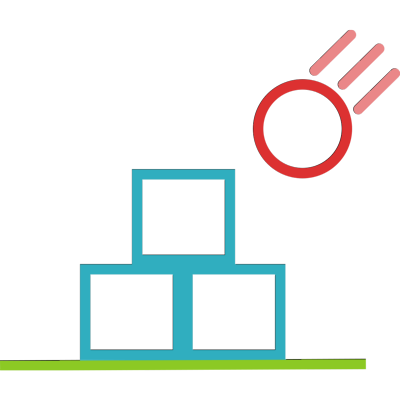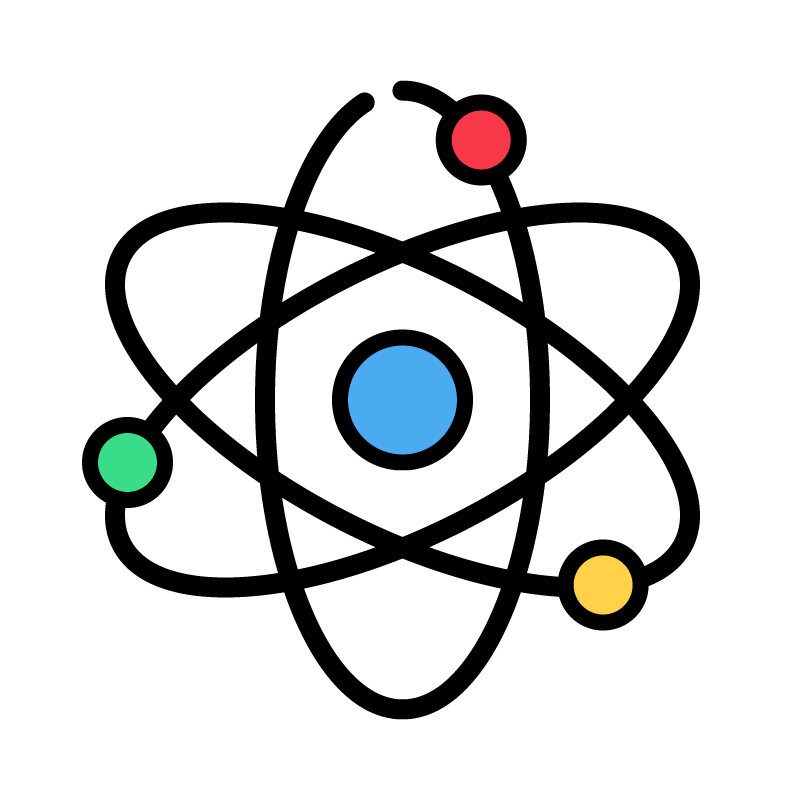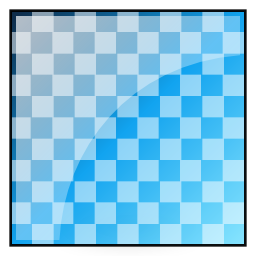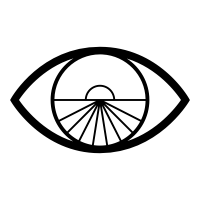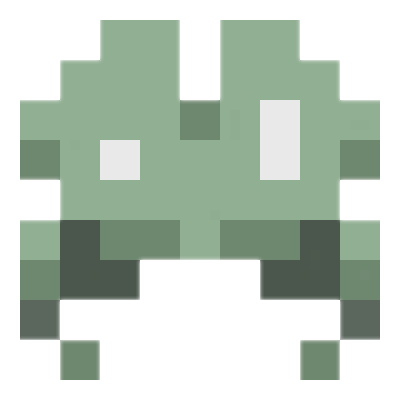This page contains all of the pre-recorded video lessons posted so far, with the most
recent posting listed first. It is, for all intents and purposes, the textbook of this
course. You are expected to keep up with these videos. Each
class session will indicate the videos that we
will have expected you to watch by that point.
We do apologize about the quality of these videos. These are not the professional,
YouTube style videos that we made for 1110. For the most part it is your instructor
talking through slides. That is because we chose to focus this semester on improving
the game engine technology, and not on making the fanciest videos possible.
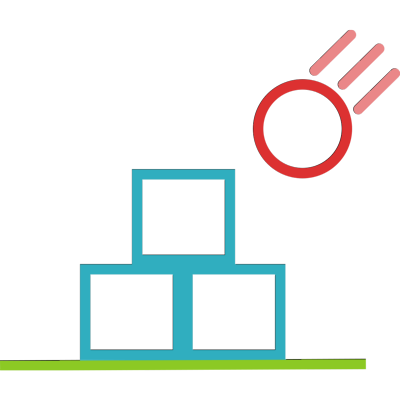
|
Box2d is the primary physics engine for 2d games (even though this is the result of a historical accident). In this video we discuss its features and show how to use it effectively.
Watch ›
|
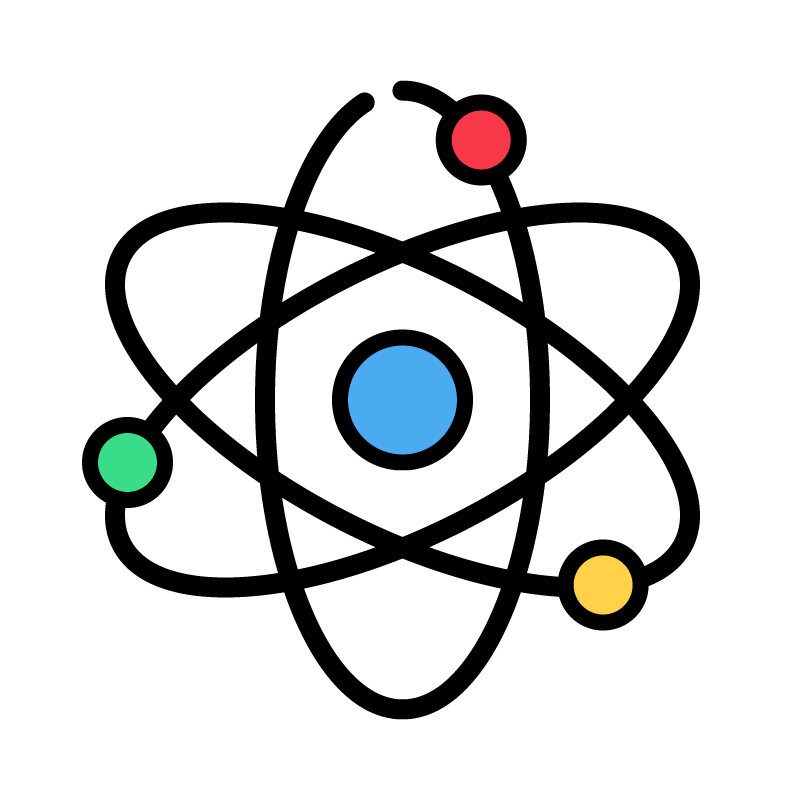
|
Game physics can get really complex, so fortunately we have physics engines to help us with all the hard parts. But before we learn how to use a physics engine, we first need to understand the big picture.
Watch ›
|
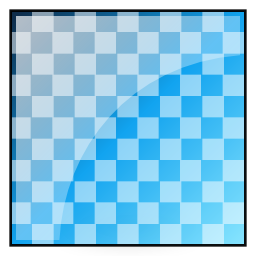
|
In the last of the three graphics videos, we go a little lower level and talk about graphics primitives. We address how color works, and how you use images to do more than just display a sprite on the screen.
Watch ›
|
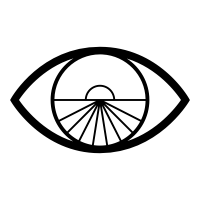
|
In the second of the three graphics videos, we focus more on the designers. This time we address the issue of perspective, and show how focusing on 2d makes this a nontrivial design choice.
Watch ›
|
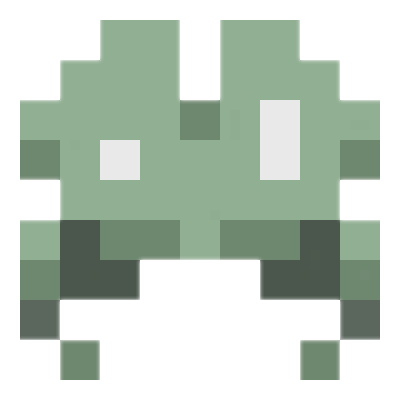
|
This is the first of three videos focused on computer graphics. This videos are designed to be useful to both programmers and designers. In this video we talk about how to draw a 2d image on to the screen.
Watch ›
|