Begin by going to the Jammy Jellyfish Daily Build page on the ubuntu site. You should see a page that looks something like this:
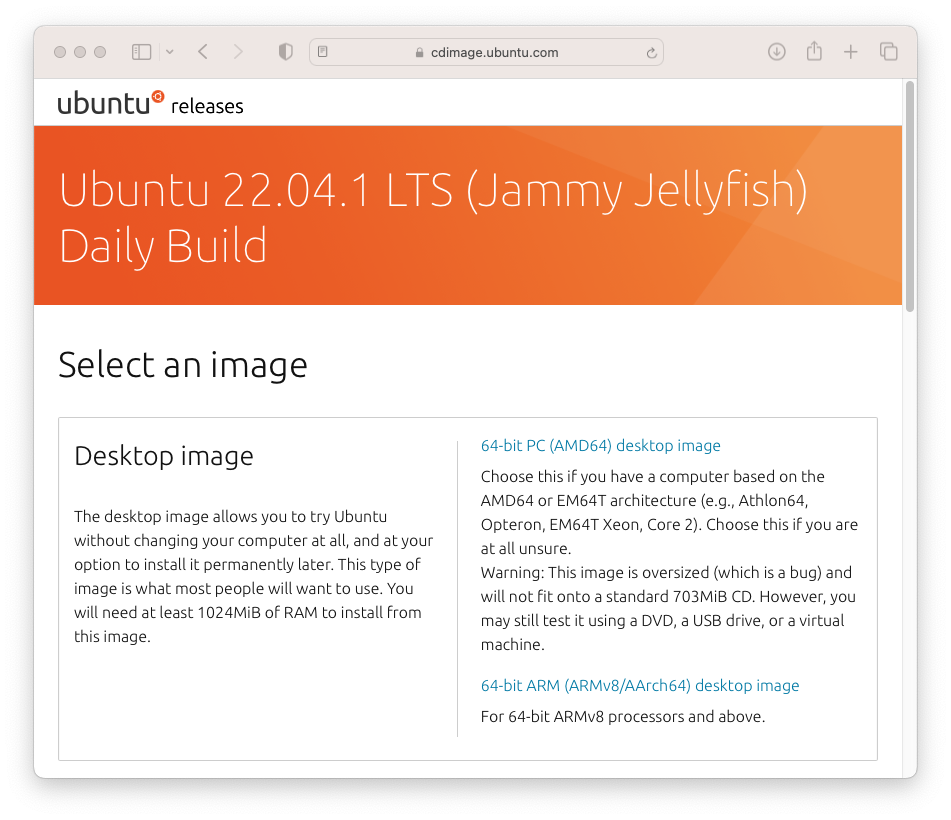
You will see two versions of the desktop image you can download. One is for Intel/AMD machines and the other is for ARM machines. The one to download depends on the type of computer you have.
If you have the following machine:
- Windows Machine or Macintosh based on an intel processor
- Download the "64-bit PC (AMD64) desktop image
- Macintosh based on the M1 or M2 series of processors
- Download the "64-bit ARM (ARMv8/AArch64) desktop image
Either way, you'll have one of the two files:
For Intel/AMD machines:
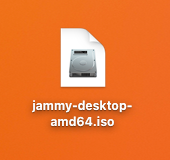
And for ARM machines:
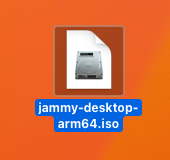
Once you have the correct .iso file downloaded, you can proceed with either: