8. The assert statement
The assert statement has the form
assert <boolean-expression> ;
To execute it, evaluate the <boolean-expression>; if false, throw an AssertionError, which will generally cause the program to abort (if true, do nothing more).
The assert statement is used to help find errors. Here's an example.
We define a precondition to be a constraint on the parameters of a method. It is up to the user to ensure that method calls satisfy the precondition. If a call does not, the method can do whatever it wants. We can use an assert statement to throw an error if a precondition is not true.
Here is an example:
/** Return the area of a rectangle with width w and height h.
* Precondition: w >= 0 and h >= 0. */
public static int area(int w, int h) {
assert w >= 0 && h >= 0;
return w * h;
}
Here, the assert statement is not strictly necessary, but it helps the caller if the caller makes a mistake.
Permanently turning on assert-statement execution
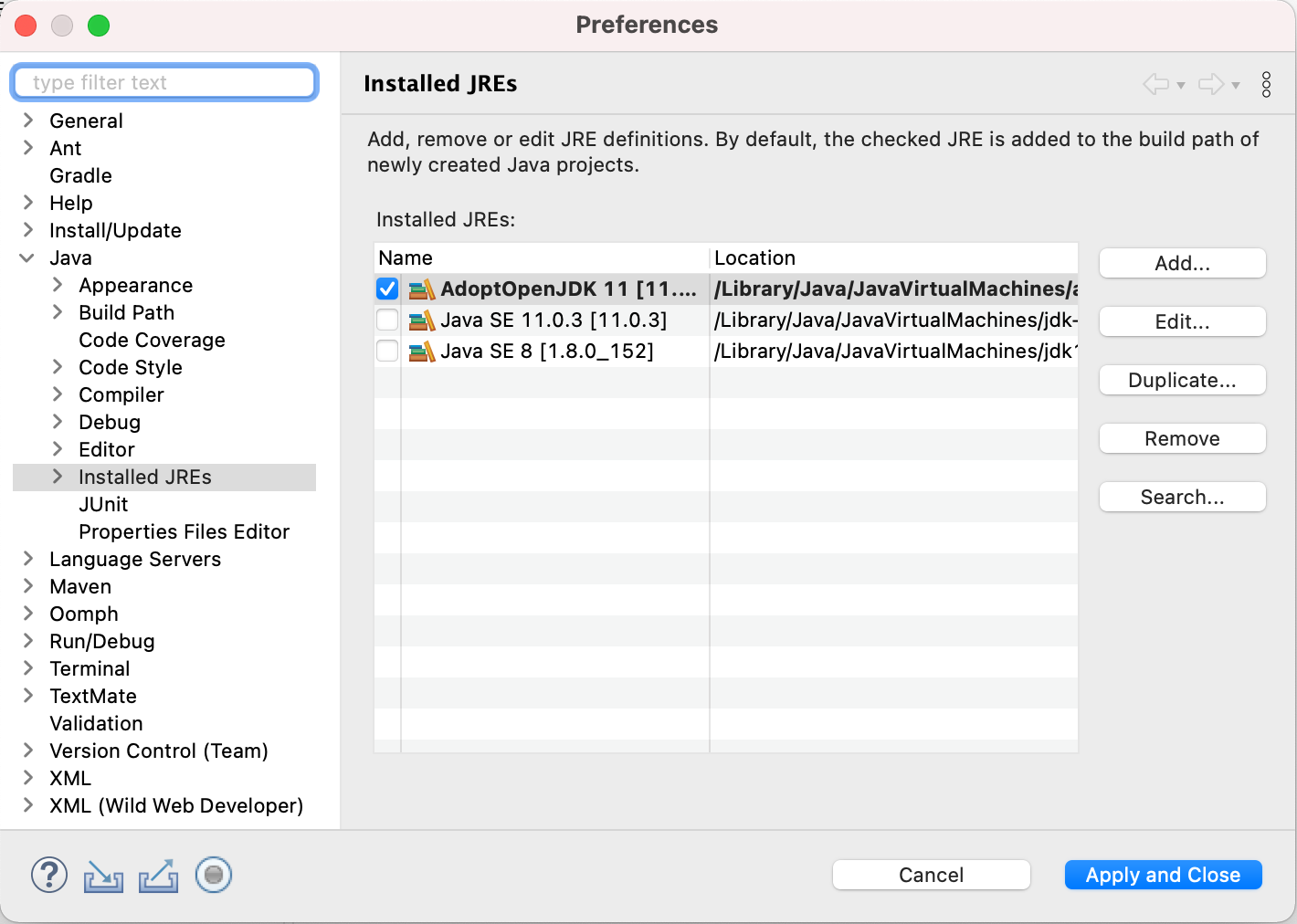 By default, assert-statement execution is turned off. You can turn it on for each individual run or execution of a program. We show how to do that below. But in Eclipse, you change the setting so that assert-statement execution is always done. We suggest you change that setting now. Here's how:
By default, assert-statement execution is turned off. You can turn it on for each individual run or execution of a program. We show how to do that below. But in Eclipse, you change the setting so that assert-statement execution is always done. We suggest you change that setting now. Here's how:
1. Use menu item Preferences -> Java -> Installed JREs. You will see a window that looks something like the one shown to the right.
2. Select the JRE you normally use. Which ones are listed will depend on which ones you have installed over time. Here, we use AdopenJDK11..., which includes the JRE.
3. The Edit button will become available. Click it. A second window will open, the one shown below.
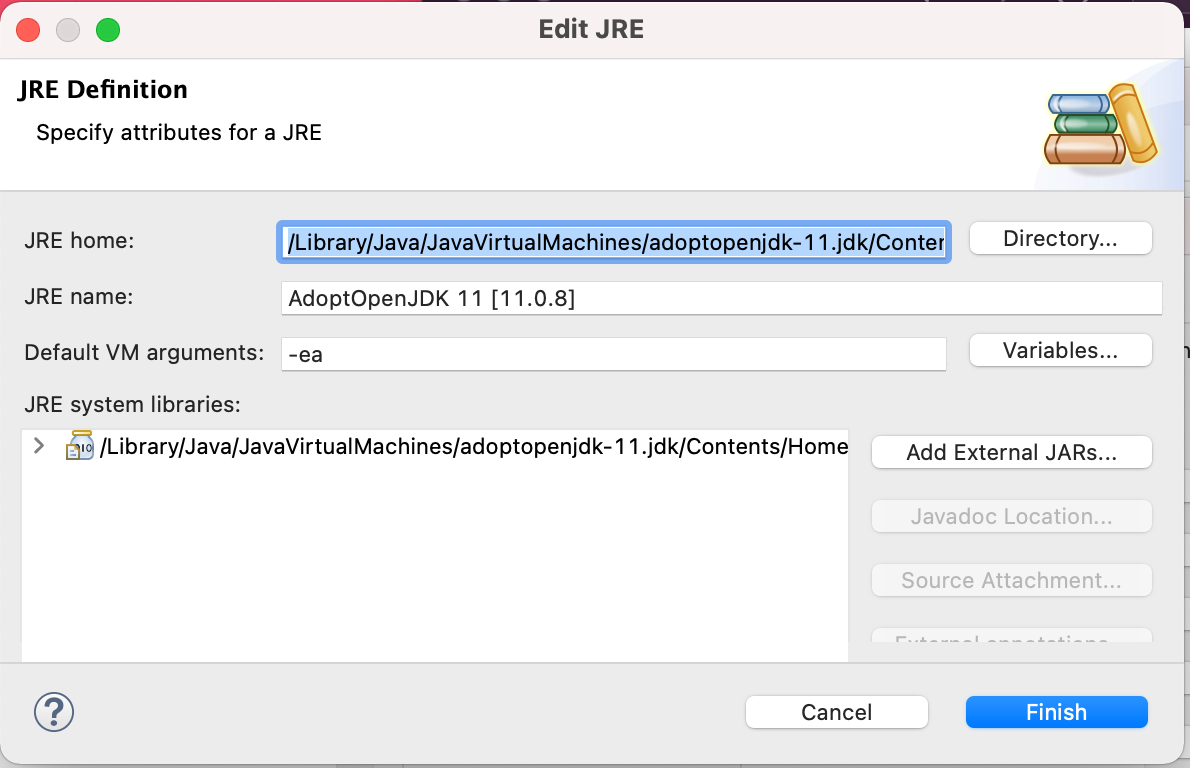 4. In the Default VM arguments field, type
4. In the Default VM arguments field, type
-ea
as we have already done. That stands for enable assertions. You can use -da to disable them.
5. Click button Finish. The window disappears.
6. In the window that is still open ---the one above--- click button Apply and Close.
Turning assert-statement execution on/off for one run
To turn assert-statement execution on or off for one run:
1. Select menu item Run -> Run Configurations.
2. In the window that opens, click tab Arguments. The arguments pane will open.
3. In the VM Arguments field, type -ea to have the assert statement enabled. To disable the assert statement, leave the field blank or type -da .
4. Click button Run to run the program.
