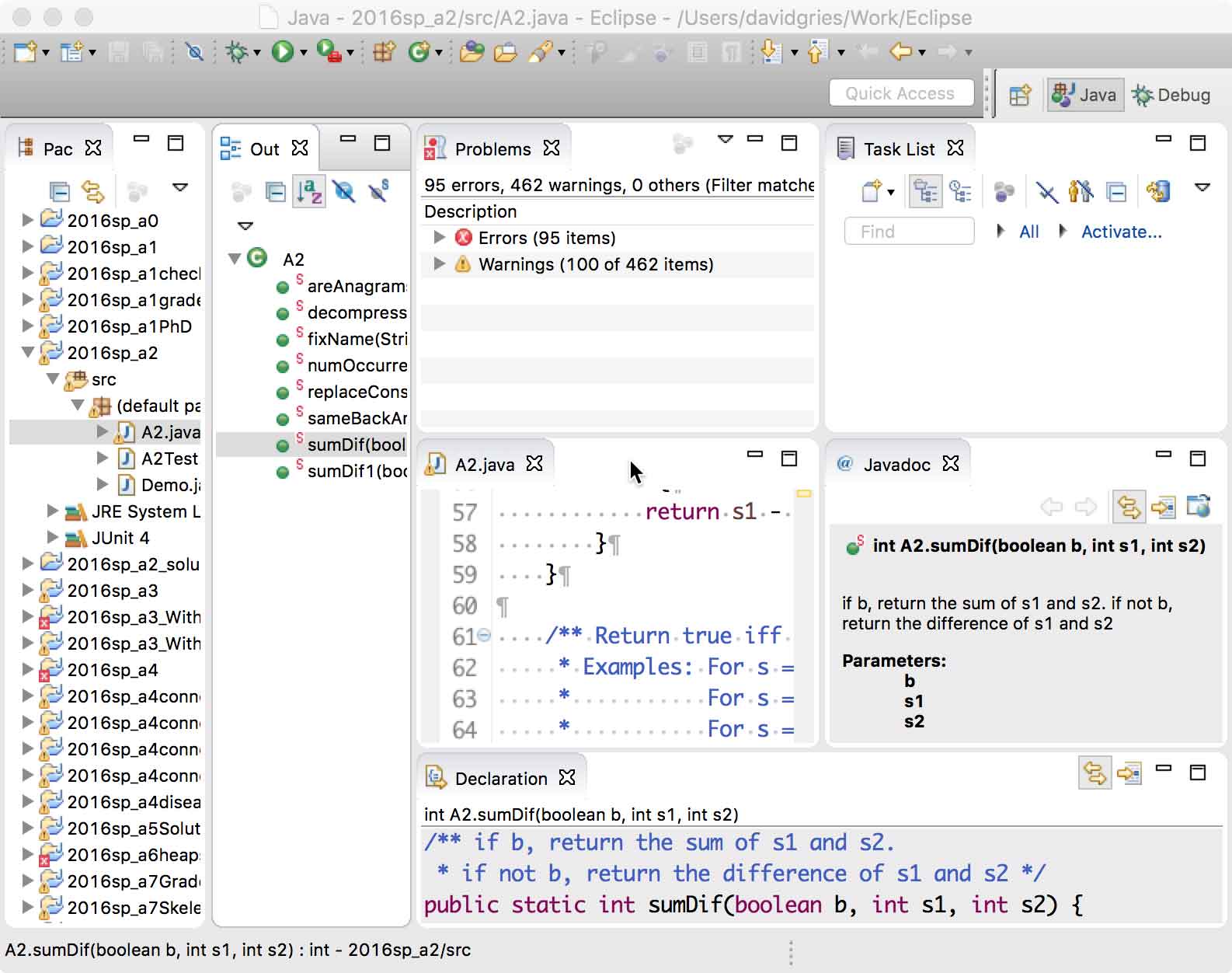3. Fixing the Eclipse window layout
From time to time, the layout of your Eclipse window may get all mixed up, as shown in the image at the bottom of the page. Everything is in the wrong place. There's easy way to fix this.

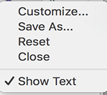 In the upper right corner of the Eclipse window, there is a Java icon, as shown to the left. Right-click your mouse on this icon ---right-click, not left-click.
A window pops up, as shown to the right. Click item Reset.
In the upper right corner of the Eclipse window, there is a Java icon, as shown to the left. Right-click your mouse on this icon ---right-click, not left-click.
A window pops up, as shown to the right. Click item Reset.
Another window will open, asking whether you really want to reset the current Java perspective to its default. Click Yes. That's all there is to it