Uploading Images to the Internet Using Flickr
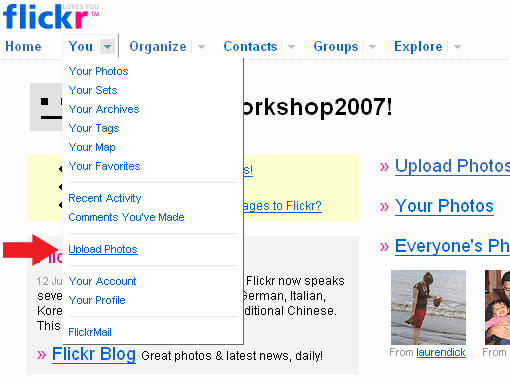
Step 9. From this page you can upload and view your images. We will upload images first. Under the Flickr logo on the navigation bar, click the grey triangle next to "You". From the menu that appears, select
"Upload Photos".
If you do not need to upload photos, instead click the text "You" and continue to step 12.
