Uploading Images to the Internet Using Flickr
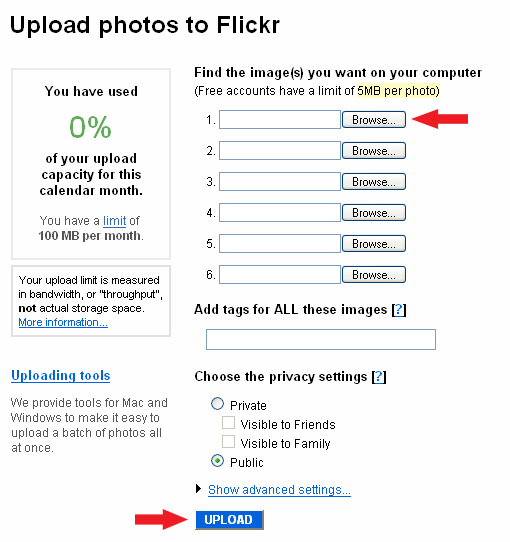
Step 10. To select the image file on your computer to upload, click a Browse button from this upload page. You can select up to 6 image files by selecting each using a different Browse button. When finished selecting files (you can leave extra spaces blank), click the UPLOAD button.
