 |
CUGL 1.2
Cornell University Game Library
|
 |
CUGL 1.2
Cornell University Game Library
|
#include <CUButton.h>

Public Types | |
| typedef std::function< void(const std::string &name, bool down)> | Listener |
Public Member Functions | |
| Button () | |
| ~Button () | |
| virtual void | dispose () override |
| virtual bool | init () override |
| bool | init (const std::shared_ptr< Node > &up) |
| bool | init (const std::shared_ptr< Node > &up, Color4 down) |
| bool | init (const std::shared_ptr< Node > &up, const std::shared_ptr< Node > &down) |
| bool | initWithData (const SceneLoader *loader, const std::shared_ptr< JsonValue > &data) override |
| virtual void | setColor (Color4 color) override |
| const Poly2 & | getPushable () const |
| void | setPushable (const Poly2 &bounds) |
| void | setPushable (const std::vector< Vec2 > &vertices) |
| virtual void | doLayout () override |
| bool | containsScreen (const Vec2 &point) |
| bool | containsScreen (float x, float y) |
| bool | isDown () const |
| void | setDown (bool down) |
| bool | isToggle () const |
| void | setToggle (bool value) |
| bool | hasListener () const |
| const Listener | getListener () const |
| void | setListener (Listener listener) |
| bool | removeListener () |
| bool | activate (Uint32 key) |
| bool | deactivate () |
| bool | isActive () const |
 Public Member Functions inherited from cugl::Node Public Member Functions inherited from cugl::Node | |
| Node () | |
| ~Node () | |
| virtual bool | initWithPosition (const Vec2 &pos) |
| bool | initWithPosition (float x, float y) |
| virtual bool | initWithBounds (const Size &size) |
| bool | initWithBounds (float width, float height) |
| virtual bool | initWithBounds (const Rect &rect) |
| bool | initWithBounds (float x, float y, float width, float height) |
| virtual Node * | copy (Node *dst) |
| unsigned int | getTag () const |
| void | setTag (unsigned int tag) |
| const std::string & | getName () const |
| void | setName (const std::string &name) |
| virtual std::string | toString (bool verbose=false) const |
| operator std::string () const | |
| const Vec2 & | getPosition () const |
| void | setPosition (const Vec2 &position) |
| void | setPosition (float x, float y) |
| float | getPositionX (void) const |
| void | setPositionX (float x) |
| float | getPositionY (void) const |
| void | setPositionY (float y) |
| Vec2 | getWorldPosition () const |
| const Size & | getContentSize () const |
| virtual void | setContentSize (const Size &size) |
| virtual void | setContentSize (float width, float height) |
| float | getContentWidth () const |
| void | setContentWidth (float width) |
| float | getContentHeight () const |
| void | setContentHeight (float height) |
| Size | getSize () const |
| float | getWidth () const |
| float | getHeight () const |
| Rect | getBoundingBox () const |
| virtual void | setAnchor (const Vec2 &anchor) |
| void | setAnchor (float x, float y) |
| const Vec2 & | getAnchor () const |
| Vec2 | getAnchorInPixels () |
| Color4 | getColor () const |
| Color4 | getAbsoluteColor () |
| bool | isVisible () const |
| void | setVisible (bool visible) |
| bool | hasRelativeColor () |
| void | setRelativeColor (bool flag) |
| const Vec2 & | getScale () const |
| float | getScaleX () const |
| float | getScaleY () const |
| void | setScale (float scale) |
| void | setScale (const Vec2 &vec) |
| void | setScale (float sx, float sy) |
| float | getAngle () |
| void | setAngle (float angle) |
| const Mat4 & | getAlternateTransform () |
| void | setAlternateTransform (const Mat4 &transform) |
| bool | withAlternateTransform () |
| void | chooseAlternateTransform (bool active) |
| const Mat4 & | getNodeToParentTransform () const |
| Mat4 | getParentToNodeTransform () const |
| Mat4 | getNodeToWorldTransform () const |
| Mat4 | getWorldToNodeTransform () const |
| Vec2 | screenToNodeCoords (const Vec2 &screenPoint) const |
| Vec2 | worldToNodeCoords (const Vec2 &worldPoint) const |
| Vec2 | nodeToScreenCoords (const Vec2 &nodePoint) const |
| Vec2 | nodeToWorldCoords (const Vec2 &nodePoint) const |
| Vec2 | parentToNodeCoords (const Vec2 &parentPoint) const |
| Vec2 | nodeToParentCoords (const Vec2 &nodePoint) const |
| void | setZOrder (int z) |
| int | getZOrder () const |
| bool | isZDirty () const |
| void | sortZOrder () |
| size_t | getChildCount () const |
| std::shared_ptr< Node > | getChild (unsigned int pos) |
| const std::shared_ptr< Node > & | getChild (unsigned int pos) const |
| template<typename T > | |
| std::shared_ptr< T > | getChild (unsigned int pos) const |
| std::shared_ptr< Node > | getChildByTag (unsigned int tag) const |
| template<typename T > | |
| std::shared_ptr< T > | getChildByTag (unsigned int tag) const |
| std::shared_ptr< Node > | getChildByName (const std::string &name) const |
| template<typename T > | |
| std::shared_ptr< T > | getChildByName (const std::string &name) const |
| std::vector< std::shared_ptr< Node > > | getChildren () |
| const std::vector< std::shared_ptr< Node > > & | getChildren () const |
| void | addChild (std::shared_ptr< Node > child) |
| virtual void | addChild (const std::shared_ptr< Node > &child, int zval) |
| void | addChildWithTag (const std::shared_ptr< Node > &child, unsigned int tag) |
| void | addChildWithTag (const std::shared_ptr< Node > &child, unsigned int tag, int zval) |
| void | addChildWithName (const std::shared_ptr< Node > &child, const std::string &name) |
| void | addChildWithName (const std::shared_ptr< Node > &child, const std::string &name, int zval) |
| void | swapChild (const std::shared_ptr< Node > &child1, const std::shared_ptr< Node > &child2, bool inherit=false) |
| Node * | getParent () |
| const Node * | getParent () const |
| Scene * | getScene () |
| const Scene * | getScene () const |
| void | removeFromParent () |
| virtual void | removeChild (unsigned int pos) |
| void | removeChild (const std::shared_ptr< Node > &child) |
| void | removeChildByTag (unsigned int tag) |
| void | removeChildByName (const std::string &name) |
| virtual void | removeAllChildren () |
| virtual void | render (const std::shared_ptr< SpriteBatch > &batch, const Mat4 &transform, Color4 tint) |
| virtual void | render (const std::shared_ptr< SpriteBatch > &batch) |
| virtual void | draw (const std::shared_ptr< SpriteBatch > &batch, const Mat4 &transform, Color4 tint) |
| const std::shared_ptr< Layout > & | getLayout () const |
| void | setLayout (const std::shared_ptr< Layout > &layout) |
Static Public Member Functions | |
| static std::shared_ptr< Button > | alloc (const std::shared_ptr< Node > &up) |
| static std::shared_ptr< Button > | alloc (const std::shared_ptr< Node > &up, Color4 down) |
| static std::shared_ptr< Button > | alloc (const std::shared_ptr< Node > &up, const std::shared_ptr< Node > &down) |
| static std::shared_ptr< Node > | allocWithData (const SceneLoader *loader, const std::shared_ptr< JsonValue > &data) |
 Static Public Member Functions inherited from cugl::Node Static Public Member Functions inherited from cugl::Node | |
| static std::shared_ptr< Node > | alloc () |
| static std::shared_ptr< Node > | allocWithPosition (const Vec2 &pos) |
| static std::shared_ptr< Node > | allocWithPosition (float x, float y) |
| static std::shared_ptr< Node > | allocWithBounds (const Size &size) |
| static std::shared_ptr< Node > | allocWithBounds (float width, float height) |
| static std::shared_ptr< Node > | allocWithBounds (const Rect &rect) |
| static std::shared_ptr< Node > | allocWithBounds (float x, float y, float width, float height) |
| static std::shared_ptr< Node > | allocWithData (const SceneLoader *loader, const std::shared_ptr< JsonValue > &data) |
Protected Attributes | |
| bool | _down |
| bool | _toggle |
| std::shared_ptr< Node > | _upnode |
| std::shared_ptr< Node > | _downnode |
| std::shared_ptr< JsonValue > | _upform |
| std::shared_ptr< JsonValue > | _downform |
| Color4 | _upcolor |
| Color4 | _downcolor |
| std::string | _upchild |
| std::string | _downchild |
| Poly2 | _bounds |
| bool | _active |
| bool | _mouse |
| Uint32 | _inputkey |
| Listener | _listener |
 Protected Attributes inherited from cugl::Node Protected Attributes inherited from cugl::Node | |
| Vec2 | _position |
| Vec2 | _anchor |
| Size | _contentSize |
| Color4 | _tintColor |
| bool | _hasParentColor |
| bool | _isVisible |
| Vec2 | _scale |
| float | _angle |
| Mat4 | _transform |
| bool | _useTransform |
| Mat4 | _combined |
| std::vector< std::shared_ptr< Node > > | _children |
| Node * | _parent |
| Scene * | _graph |
| std::shared_ptr< Layout > | _layout |
| int | _childOffset |
| unsigned int | _tag |
| std::string | _name |
| size_t | _hashOfName |
| int | _zOrder |
| bool | _zDirty |
This class represents a simple clickable button
A button is either two nodes (one for up, one for down) that swap whenever the button is pressed, or a single node that changes color on a press. The nodes are typically either images (e.g PolygonNode or instances of class Label. These nodes are stored as children of this button, which in turn should be part of a larger scene graph.
The button can track its own state, via the activate(Uint32) method, relieving you of having to manually check mouse presses/touches. However, the appropriate input device must be active before you can activate the button, as it needs to attach internal listeners.
When a button tracks its own state, it is classified as either a normal or a toggle button. A normal button is down only when it is pressed. A toggle button changes state when pressed, and retains that state until the next press.
The user can define the clickable region to be any arbitrary polygon. This allows the click response to better match complex images.
This type represents a listener for state change in the Button class.
In CUGL, listeners are implemented as a set of callback functions, not as objects. This allows each listener to implement as much or as little functionality as it wants. For simplicity, Button nodes only support a single listener. If you wish for more than one listener, then your listener should handle its own dispatch.
The function type is equivalent to
std::function<void(const std::string& name, bool down)>
| name | The button name |
| clicks | Whether the button is now down |
| cugl::Button::Button | ( | ) |
Creates an uninitialized button with no size or texture information.
You must initialize this button before use.
NEVER USE A CONSTRUCTOR WITH NEW. If you want to allocate a Node on the heap, use one of the static constructors instead.
|
inline |
Deletes this button, disposing all resources
| bool cugl::Button::activate | ( | Uint32 | key | ) |
Activates this button to listen for mouse/touch events.
This method attaches a listener to either the Mouse or Touchscreen inputs to monitor when the button is pressed and/or released. The button will favor the mouse, but will use the touch screen if no mouse input is active. If neither input is active, this method will fail.
When active, the button will change its state on its own, without requiring the user to use setDown(bool). If there is a Listener attached, it will call that function upon any state changes.
| key | The listener key for the input device |
|
inlinestatic |
Returns a newly allocated button with the given up node.
The button will look exactly like the given node when it is not pressed. When pressed, it will darken the up node a bit.
| up | The button when it is not pressed |
|
inlinestatic |
Returns a newly allocated button with the given node and color
The button will look exactly like the given node when it is not pressed. When pressed, it will tint the up node by the specified color.
| up | The button when it is not pressed |
| down | The button tint when it is pressed |
|
inlinestatic |
Returns a newly allocated button with the given nodes
The button will look exactly like the up node when it is not pressed. It will look like the down node when it is pressed. The size of this button is the size of the larger of the two nodes.
| up | The button when it is not pressed |
| down | The button when it is pressed |
|
inlinestatic |
Returns a newly allocated node with the given JSON specificaton.
This initializer is designed to receive the "data" object from the JSON passed to SceneLoader. This JSON format supports all of the attribute values of its parent class. In addition, it supports the following additional attributes:
"up": A JSON object defining a scene graph node
"down": A JSON object defining a scene graph node OR
a 4-element integer array with values from 0..255
"pushable": An even array of polygon vertices (numbers)
The attribute 'up' is REQUIRED. All other attributes are optional.
| loader | The scene loader passing this JSON file |
| data | The JSON object specifying the node |
| bool cugl::Button::containsScreen | ( | const Vec2 & | point | ) |
Returns true if this button contains the given screen point
This method is used to manually check for mouse presses/touches. It converts a point in screen coordinates to the node coordinates and checks if it is in the bounds of the button.
| point | The point in screen coordinates |
|
inline |
Returns true if this button contains the given screen point
This method is used to manually check for mouse presses/touches. It converts a point in screen coordinates to the node coordinates and checks if it is in the bounds of the button.
| x | The x-value in screen coordinates |
| y | The y-value in screen coordinates |
| bool cugl::Button::deactivate | ( | ) |
Deactivates this button, ignoring future mouse/touch events.
This method removes its internal listener from either the Mouse or Touchscreen inputs to monitor when the button is pressed and/or released. The input affected is the one that received the listener upon activation.
When deactivated, the button will no longer change its state on its own. However, the user can still change the state manually with the setDown(bool) method. In addition, any Listener attached will still respond to manual state changes.
|
overridevirtual |
Disposes all of the resources used by this node.
A disposed button can be safely reinitialized. Any children owned by this node will be released. They will be deleted if no other object owns them.
It is unsafe to call this on a button that is still currently inside of a scene graph.
Reimplemented from cugl::Node.
|
overridevirtual |
Arranges the child of this node using the layout manager.
This process occurs recursively and top-down. A layout manager may end up resizing the children. That is why the parent must finish its layout before we can apply a layout manager to the children.
Reimplemented from cugl::Node.
|
inline |
Returns the listener (if any) for this button
This listener is invoked when the button state changes (up or down).
A button may only have one listener at a time. If there is no listener, this method returns nullptr.
|
inline |
Returns the region responding to mouse clicks.
The pushable region is the area of this node that responds to mouse clicks. By allowing it to be an arbitrary polygon, we are capable of defining buttons with complex shapes. The polygon must have SOLID type.
|
inline |
Returns true if this button has a listener
This listener is invoked when the button state changes (up or down).
A button may only have one listener at a time.
|
inlineoverridevirtual |
Deactivates the default initializer.
This initializer may not be used for a button. A button must have a child node for the up state at the very minimum.
Reimplemented from cugl::Node.
|
inline |
Initializes a button with the given up node.
The button will look exactly like the given node when it is not pressed. When pressed, it will darken the up node a bit.
| up | The button when it is not pressed |
Initializes a button with the given node and color
The button will look exactly like the given node when it is not pressed. When pressed, it will tint the up node by the specified color.
| up | The button when it is not pressed |
| down | The button tint when it is pressed |
| bool cugl::Button::init | ( | const std::shared_ptr< Node > & | up, |
| const std::shared_ptr< Node > & | down | ||
| ) |
Initializes a button with the given nodes
The button will look exactly like the up node when it is not pressed. It will look like the down node when it is pressed. The size of this button is the size of the larger of the two nodes.
| up | The button when it is not pressed |
| down | The button when it is pressed |
|
overridevirtual |
Initializes a node with the given JSON specificaton.
This initializer is designed to receive the "data" object from the JSON passed to SceneLoader. This JSON format supports all of the attribute values of its parent class. In addition, it supports the following additional attributes:
"up": A JSON object defining a scene graph node
"down": A JSON object defining a scene graph node OR
a 4-element integer array with values from 0..255
"pushable": An even array of polygon vertices (numbers)
The attribute 'up' is REQUIRED. All other attributes are optional.
| loader | The scene loader passing this JSON file |
| data | The JSON object specifying the node |
Reimplemented from cugl::Node.
|
inline |
Returns true if this button has been activated.
|
inline |
Return true if this button is currently down.
Buttons only have two states: up and down. The default state is up.
Changing this value will change how the button is displayed on the screen. It will also invoke the Listener if one is currently attached.
|
inline |
Returns true if this is a toggle button
A normal button is down only when it is pressed. A toggle button changes state when pressed, and retains that state until the next press.
This attribute is only relevant for activated buttons
| bool cugl::Button::removeListener | ( | ) |
Removes the listener for this button.
This listener is invoked when the button state changes (up or down).
A button may only have one listener at a time. If this button does not have a listener, this method will fail.
|
overridevirtual |
Sets the color tinting this node.
This color will be multiplied with the parent (this node on top) if hasRelativeColor() is true.
The default color is white, which means that all children have their natural color.
| color | the color tinting this node. |
Reimplemented from cugl::Node.
| void cugl::Button::setDown | ( | bool | down | ) |
Sets whether this button is currently down.
Buttons only have two states: up and down. The default state is up.
Changing this value will change how the button is displayed on the screen. It will also invoke the Listener if one is currently attached.
| down | Whether this button is currently down. |
|
inline |
Sets the listener for this button.
This listener is invoked when the button state changes (up or down).
A button may only have one listener at a time. If this button already has a listener, this method will replace it for the once specified.
| listener | The listener to use |
| void cugl::Button::setPushable | ( | const Poly2 & | bounds | ) |
Sets the region responding to mouse clicks.
The pushable region is the area of this node that responds to mouse clicks. By allowing it to be an arbitrary polygon, we are capable of defining buttons with complex shapes. The polygon must have SOLID type.
| bounds | The region responding to mouse clicks. |
| void cugl::Button::setPushable | ( | const std::vector< Vec2 > & | vertices | ) |
Sets the region responding to mouse clicks.
The pushable region is the area of this node that responds to mouse clicks. By allowing it to be an arbitrary polygon, we are capable of defining buttons with complex shapes. The vertices will be converted into a polygon using SimpleTriangulator.
| vertices | The region responding to mouse clicks. |
|
inline |
Sets whether this is a toggle button
A normal button is down only when it is pressed. A toggle button changes state when pressed, and retains that state until the next press.
This attribute is only relevant for activated buttons
| value | whether this is a toggle button |
|
protected |
Whether the button is actively checking for state changes
|
protected |
The button bounds (for rounder buttons)
|
protected |
Whether or not the button is currently down
|
protected |
The button color when the button is down
|
protected |
The node representing the button when it is down (may be null)
|
protected |
The listener key when the button is checking for state changes
|
protected |
The listener callback for state changes
|
protected |
Whether we are using the mouse (as opposed to the touch screen)
|
protected |
Keys
|
protected |
The button color when the button is up
|
protected |
The node representing the button when it is up (cannot be null)
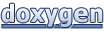 1.8.10
1.8.10