Uploading Images to the Internet Using Flickr
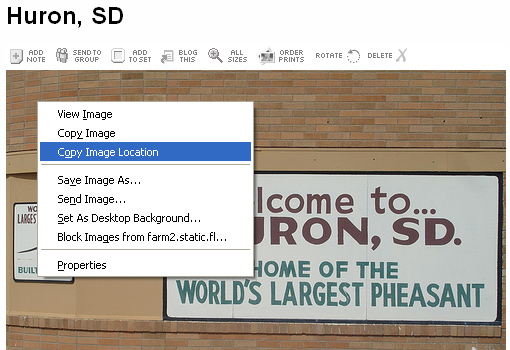
Step 13.
If you are using Firefox as your web browser, all you have to do is right click your image and choose "Copy Image Location". This
will put the URL on your clipboard and you can paste it into Active Worlds by right-clicking where you need and selecting "Paste". You're done,
you do not need to go to the next step.
If you are using Internet Explorer as your web brower, right click the image and select "Properties" then continue to the next step.
