Importing into ActiveWorlds
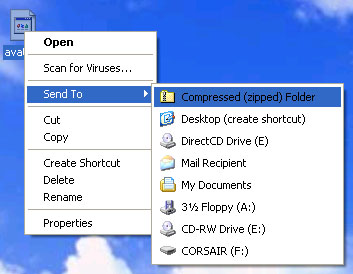
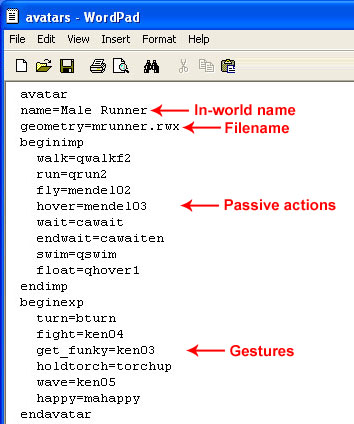
Step 10.1. Zip up the .rwx file (Shown in top picture).
Put the .zip into the avatar folder and any textures into the textures folder.
Add the avatar to the avatar file.
Step 10.2. Open Avatar.zip in the avatar folder and open the avatar file inside the .zip in wordpad.
If you have SEQs (Files that animate the Avatar) already, you can add them here, or add ones that you have created yourself.
Beginimp/endimp - general behaviors for avatar (walking, flying, waiting).
Beginexp/endexp - special actions for your avatar when you press a button in the ActiveWorlds browser.