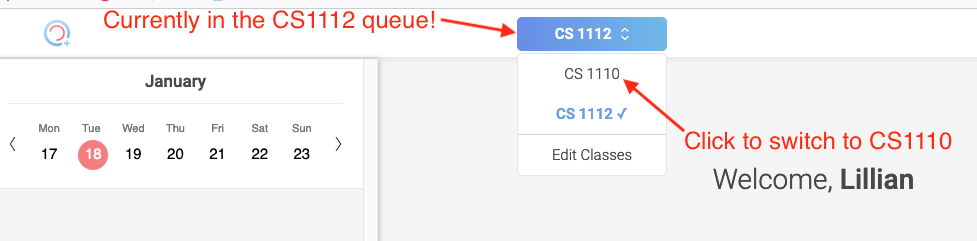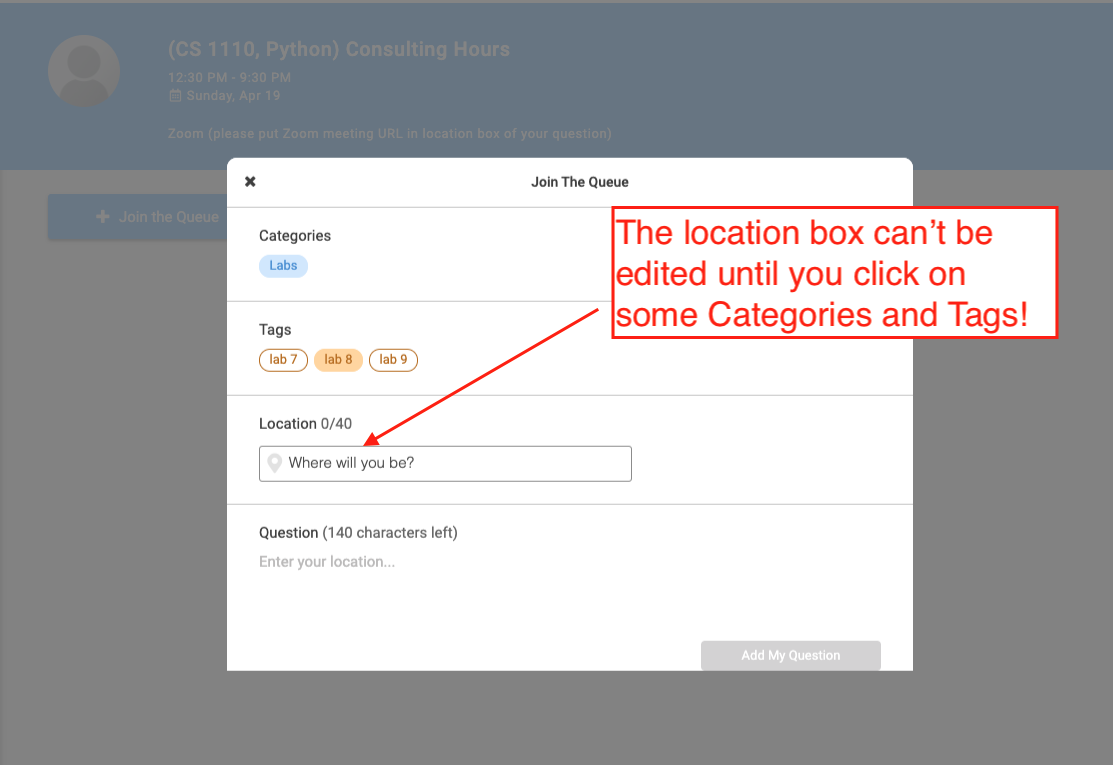Instructions for Attending Office/Consulting Hours (Consulting Hours are a kind of office hour)
At these, you can ask any questions about the course, including questions about your individual code.
The calendar below may be displaying Ithaca time; be careful to check time zones.
Also, you can
book individual appointments with Professor Bracy
,
and you can
book individual appointments with Professor Lee
.
We repeat, you can also
book individual appointments with Professor Bracy
,
and you can
book individual appointments with Professor Lee
.
You join events marked "Consulting" or "QueueMeIn", whether they are in-person or online, by joining the queue (line), as follows. If you are
able
to access
queueme.in
(requires Cornell GSuite signin):
-
Log into
queueme.in
using your NetID credentials. We have reports that the site works best when using Chrome or Firefox. If you are using another browser and experiencing a blank screen and refreshing the page does not help, try one of these browsers.
-
Make sure
you go to the CS 1110 queue: you may need to add "CS 1110" to your list of courses, by going to the Edit Your Classes page, or you may need to click on the blue box at the top to change to the "CS 1110" queue:
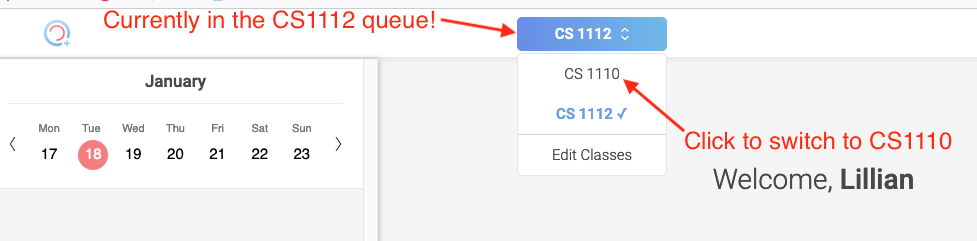
-
Click "Join the Queue" on the appropriate office/consulting hour slot.
-
The window that pops up has four sections - Categories, Tags, Location, and Question.
Non-obvious: You must fill them out in order - that is, you cannot fill out the later ones without filling out the previous ones first
.
-
Choose (click on) one category and relevant tags from your chosen category.
Screenshot where a category and tag has been chosen:
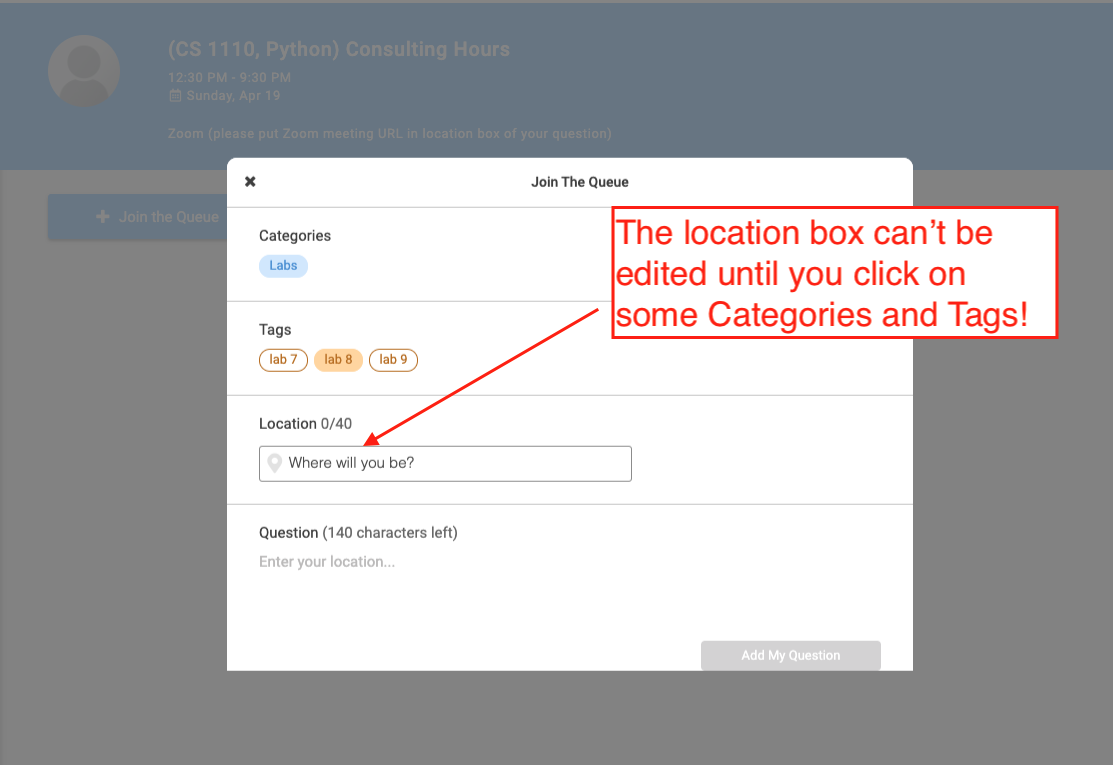
-
- For in-person help, write the room number (e.g., "Phillips 318") in the Location box, and add a brief explanation, including error messages you are getting if appropriate, in the Question box.
Click "Add My Question".
A staff member will call your name when it is your time for help. If you are not present in the room when called, you will lose your place in line after a few minutes.
- For help by Zoom, create a Zoom meeting and copy the meeting URL. It should look like
https://cornell.zoom.us/j/some_10_digit_number?pwd=some_meeting_password. Copy that URL into the Location box, and add a brief explanation, including error messages you are getting if appropriate, in the Question box.
Click "Add My Question".
Make sure you start your Zoom meeting by the time a staff member is available to help you.
If you are
not
able to access queueme.in:
-
Send an email to
cis-pythonconsultants-L@cornell.edu
and specify in the subject "CS1110: can't join QueueMeIn"
-
In the body of the email please either state that you are in the lab room (e.g., Phillips 318) or include the URL to a Zoom meeting you create (It should be a look like
https://cornell.zoom.us/j/some_10_digit_number?pwd=some_meeting_password).
We will continuously check for requests and will answer the questions by timestamp.