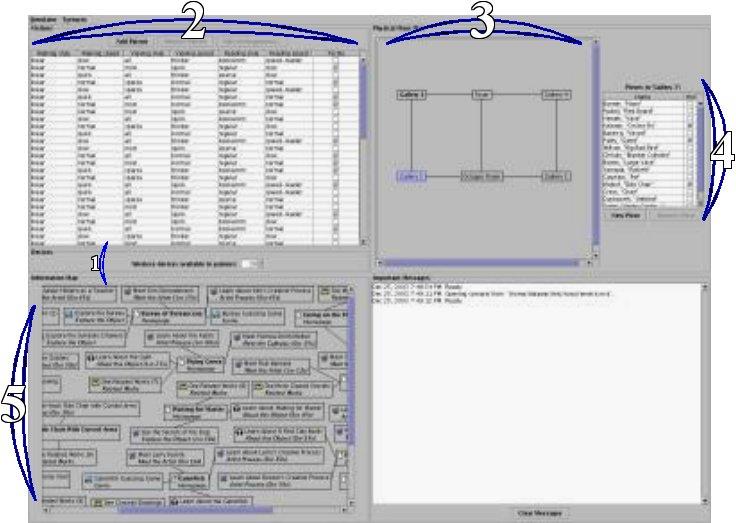 |
| Figure 1. Screenshot of the Museum
Simulator with a loaded scenario. Click Here For A Larger View |
1: Wireless Devices [ Click Here For A Larger View ]
Setting the number of wireless devices in the simulation restricts the number of simulated visitors who may be in the exhibit at any one time. At the beginning of the simulation, as many patrons as there are wireless devices are allowed into the exhibit space. When any active patron finishes her tour, her handheld is passed onto the next waiting visitor (if there is one).
2: Patrons, Personalities, and Demographics [ Click Here For A Larger View ]
This section of the application allows the user to create and modify the patrons who will be exploring the exhibit during the simulation. Each patron has a number of "personality traits" and various demographics (discussed in detail on the previous page) that can be set and reviewed. If there are more patrons than wireless devices (created in section 1), patrons without a handheld will wait for those before them to finish before starting their tour of the exhibit. Patrons enter the exhibit in the order they are listed.
3: Specifying Exhibit Rooms and Connections [ Click Here For A Larger View ]
The floorplan of the exhibit to be simulated is created in this section of the Museum Simulator. The user specifies a unique name for each room and creates connections between those rooms that can be accessed from each other; the room where all new visitors initally start can also be specified. Note that the distance between two connected rooms is not important, as the time it takes a patron to get from one room (and from one piece to another) is controlled by the walking speed set in section 2.
4: Specifying Exhibit Pieces [ Click Here For A Larger View ]
After selecting a room from the floorplan, it is possible to add museum pieces to it. All pieces are not "hot" by default, but even pieces that will be assigned homepages later need to be created here. If a piece has been set to be "hot", that will be visible in this section. It is not possible, nor necessary, to specify a piece's exact location within a room, as a patron's walking speed (set in section 2) controls how fast a patron gets from one piece to another.
5: The Information Space and Multimedia Content [ Click Here For A Larger View ]
All of the various information sources and pages (including multimedia content) of an exhibit's information space are defined in this section of the Museum Simulator. Every page, in addition to a unique name, has a 'media type' and 'content type' that describe the nature of the page and what is about. A video clip about the artist of a particular work, for example, could be of the "video clip" media type and "Meet the Artist" content type. The particular content type "Homepage" is used to designate gateway points from the physical exhibit to the virtual space -- when a patron uses their handheld to access a "hot" piece, they intially see the piece's homepage, which may provide basic information as well as link to other pages with more in-depth content. Many current museum setups have only isolated islands of content for each individual piece, but the Museum Simulator supports the creation of arbitrarily complex information spaces, with any amount of interlinking between pages.