Index
Overview
Using the Simulator
The Simulation
The Museum Simulator generates data representative of a number of patrons walking around a museum exhibit with wireless handhelds. Through their handhelds, patrons are able to access extra information (including multimedia content) about certain "hot" pieces.The following is an example of how a museum exhibit may be laid out within the simulator, including the pieces in a particular room:
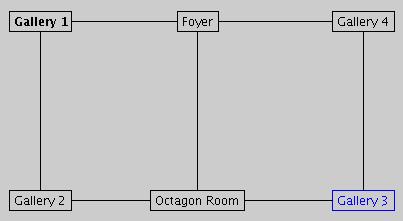 |
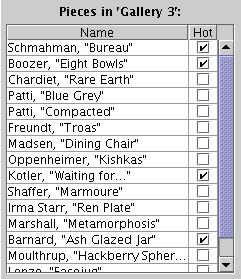 |
| Figure 1. A sample museum exhibit, as it is
represented in the Museum Simulator (Renwick Gallery, Washington D.C.) |
|
A given number of simulated "patrons" walk around the museum space's various rooms, examining pieces. Simulated log data is generated when handhelds are used to access the extra available information about "hot" pieces. An example of how this multimedia information (the museum's 'Information Space') can be laid out follows:
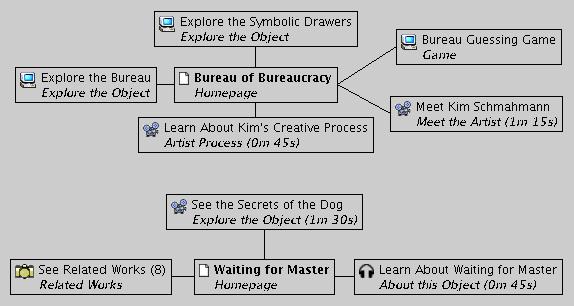 |
| Figure 2. A selection from a sample museum
information space, as it is represented in the Museum Simulator (Renwick Gallery, Washington D.C.) |
When accessing a "hot" piece, a patron is shown the piece's homepage (shown bold in Figure 2) from where she has the option of accessing additional, related pages (shown connected to the homepage, in Figure 2). This extra information can be a series of pictures, an audio or video clip, or some textual data, in a category such as "Meet the Artist" or "Explore the Object," that describes its content. Simulated patrons can vary widely in how much of this extra content they access and how long they view it for.
Patron Personalities
All simulated patrions traverse the physical and informational museum spaces in a relatively realistic, but pseudo-random fashion -- thus, each patron has a unique path that she takes through the simulation. Various elements of a patron's "personality" control different aspects of this path, from the number of pieces the patron will view, to the amount of time spent accessing multimedia content on the handheld. The following is a list of the more relevant personality traits and their possible values: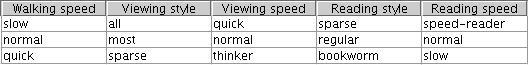 |
| Figure 3. Patron "personality traits" and
their
possible values. |
The "viewing style" trait, for example, establishes the number of pieces a simulated visitor is likely to pay attention to, while "reading speed" controls the length of time the visitor will spend with a webpage or how likely she is to watch a clip of multimedia content to the end. Through these "personality traits," it is possible to create members of different, realistic museum visitor categories, as they are described in literature (see Dean 1994, Serrell 1996, Sparacino 2002).
In addition to a personality, each visitor in the simulation has an associated set of demographic information (such as age, sex, frequency of previous museum visits, etc.) While demographics currently do not influence patron behavior, they are useful for breaking up and comparing parts of the generated data using our visualization software.