GeoQuest
aimed to provide a service for people to quickly and easily search for
information based on locations and/or services seeked. The user can
visually see the individual locations on the digital map, and jump to the
associated web site. Some built-in searches include restaurants,
hotels, and cinema. Any other types of data can be inputted as desired.
MapApplet
is divided into three main sections: MapPanel, QueryPanel, and ResultPanel
as shown below.
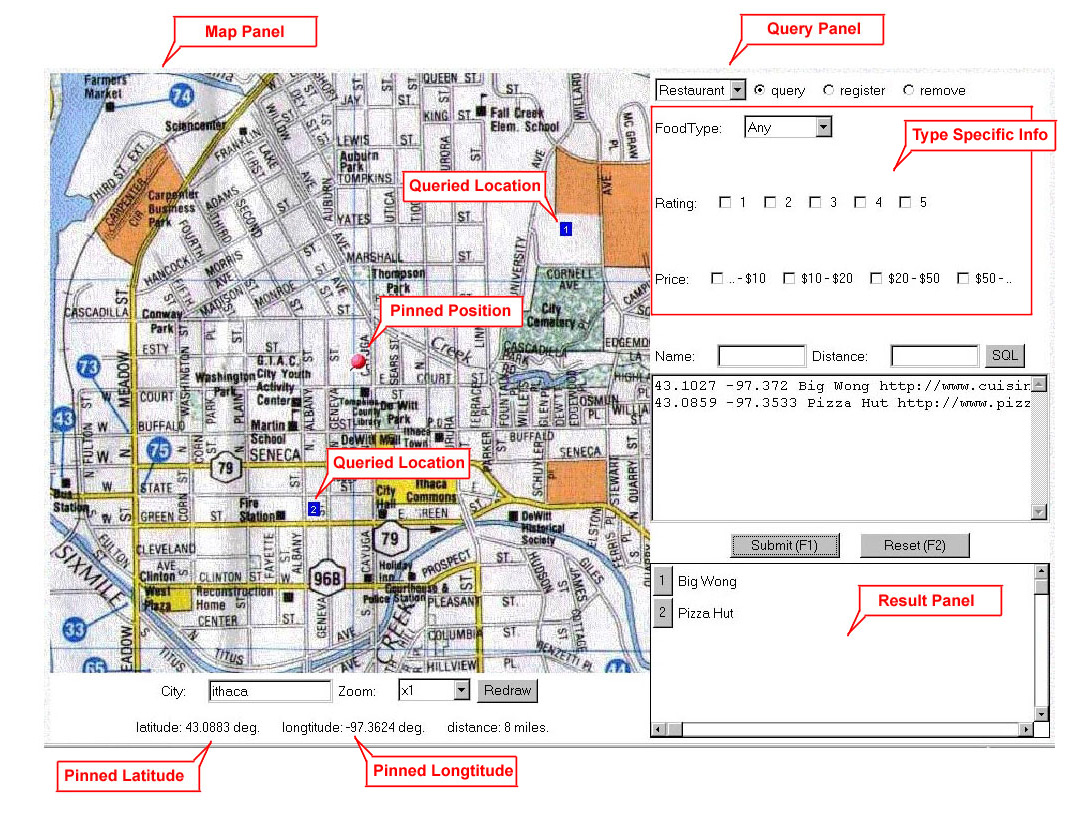
MapPanel
handles map drawing, zooming, and pinning of user location. It also
displays the location of the query results on the map according to their
exact locations. Locations are determined by their latitudes and
longtitudes. As the map is scaled up and down, the location references
are re-adjusted accordingly.
QueryPanel presents the user with three functionalities: Query, Register, and Remove. 'Query' lets the user search for several categories of locations. 'Register' can insert records into the database, and 'Remove' deletes the record from the database. Depending on the categories selected, the QueryPanel will display the corresponding info panels.
ResultPanel
displays the results of an query. Each result has a name and a button
what will bring up the link on a new browser window. The panel is
derived from our new class 'ScrollPanel' which can contain any component
class and provide scrolling capabilities.
Schema:
People (latitude, longtitude, name, url)
Restaurant (latitude, longtitude, name, url, foodtype,
rating, price)
Hotel (latitude, longtitude, name, url, rating, price)
Cinema (latitude, longtitude, name, url)