![]()
Each physical audio file can be protected for use only by its owner, or a list of users that the owner may specify. To change the permission on a file, select the Permission entry from the File menu for the tracks you would like to change.
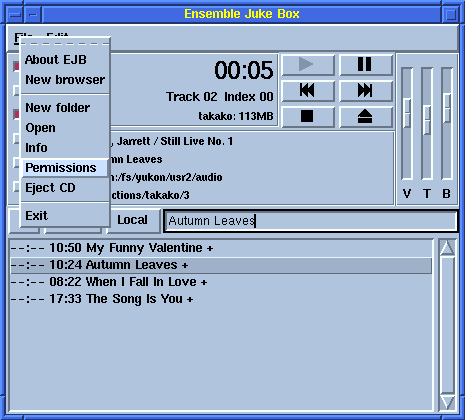
This brings up a window like the following:
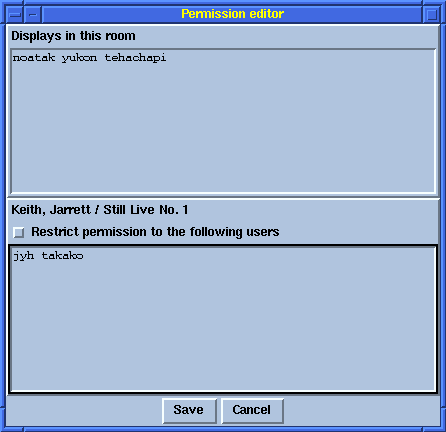
This window has two parts. The upper area called Displays in this room contains a list of machines from which users may access the hardware drivers on this machine. For instance, suppose you are working on one of the machines tehachapi, which is in the same room as the machines noatak and yukon. The permissions shown llow people using noatak and yukon to play music on tehachapi, but not anyone else.
In the lower part, below the Restrict permission to the following users button, specifies the users that are allowed to play the audio data from this file. If the button is selected, the permission restriction is enforced.
![]()