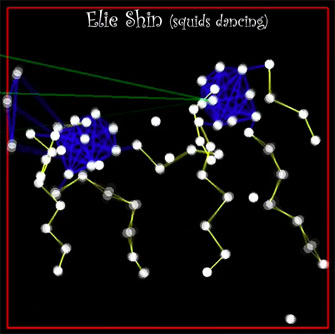Mass-Spring Particle Systems
Professor: Doug James
Due date: Sun, Feb 15 (before midnight).
In this first assignment you will experiment with particle systems, modifying a skeleton interactive program to add new behavior.
Groups: Work on your own, or in a group of at most two people.