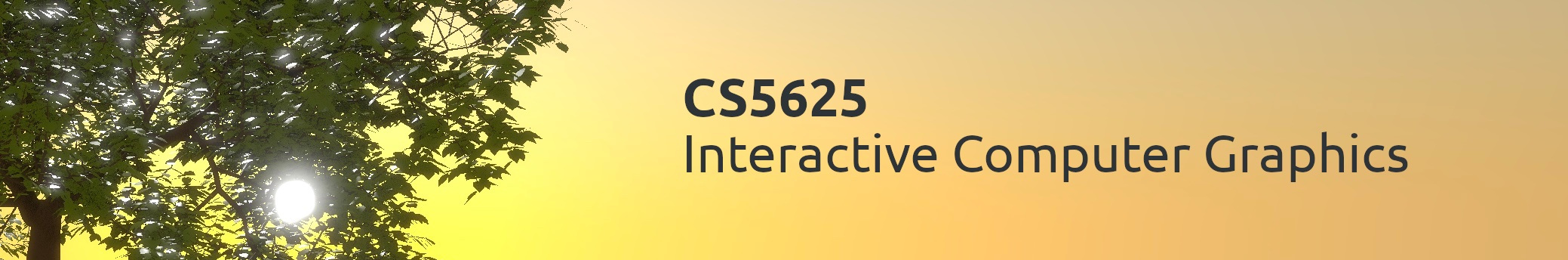%matplotlib notebook
import math
import numpy as np
import matplotlib.pyplot as plt
from mpl_toolkits.mplot3d import Axes3D1 Some Monte Carlo integration examples
This notebook shows some examples of Monte Carlo integration which we’ll look at in class. Some are 1D integrals on the unit integral; others are 2D integrals on the unit hemisphere, which lead directly to algorithms we use for illumination.
If you are looking at the HTML export of this notebook, the source file is here: monte-carlo.ipynb and you can download it and run it in Jupyter Notebook if you have it. (If you’d like to get it, installing Anaconda is a quick way.)
1.1 Sampling and integration in 1D
Here is a function I might like to integrate.
def f(x):
return 1 - np.sqrt(1 - x**4)plt.figure()
xs = np.linspace(0, 1, 501)
plt.plot(xs, f(xs));<IPython.core.display.Javascript object>The integral of this function doesn’t have a closed form. Wolfram Alpha can integrate it in terms of the Elliptic Integral and gives the approximate value 0.125981 for the integral from 0 to 1.
The simplest Monte Carlo approach is to use uniform samples over the desired integration interval.
def estimate_simple(f, N):
"""Integrate f from 0 to 1 using N uniform random samples."""
xs = np.random.random_sample(N)
return np.mean(f(xs))I can try this estimator with different numbers of samples to see how the accuracy improves:
estimate_simple(f, 10000000) - 0.125981-4.7454293878868015e-06I’m going to package this up in a “sampling strategy” that has the function, the code to generate samples, and the pdf of the samples, organized into a standard 3-method interface.
strategy1 = {
'eval': lambda x: 1 - np.sqrt(1 - x**4),
'sample': lambda xi: xi,
'pdf': lambda x: np.ones(x.shape)
}def estimate(strategy, N):
"""Integrate a function using N independent samples drawn from a provided pdf."""
xis = np.random.random_sample(N)
xs = strategy['sample'](xis)
return np.mean(strategy['eval'](xs) / strategy['pdf'](xs))I can do the same experiment as before using this interface.
estimate(strategy1, 1000000) - 0.125981-1.717783785970539e-05Let’s more scientifically compute the standard deviation of this estimator as a function of the number of samples.
def stdev_of(fn, M):
"""Compute the standard deviation of repeated calls to a function."""
results = [fn() for i in range(M)]
return np.std(results)stdev_of(lambda: estimate(strategy1, 1000000), 100)0.0001795481760075688Ns = np.int32(np.logspace(2, 5, 7))
stdevs = [stdev_of(lambda: estimate(strategy1, N), 100) for N in Ns]
plt.figure()
plt.loglog(Ns, stdevs, '-')
plt.xlabel('# samples')
plt.ylabel('standard deviation');
plt.axis('equal');<IPython.core.display.Javascript object>That shows a very clear trend: standard deviation is proportional to the square root of the number of samples.
Here is another sampling stragegy, using the probability
density .
strategy2 = {
'eval': lambda x: 1 - np.sqrt(1 - x**4),
'sample': lambda xi: xi ** (1/5),
'pdf': lambda x: 5 * x**4
}The sample method is using the inverse-cdf
algorithm. The desired pdf is ;
the corresponding cumulative distribution function (cdf) is
and the inverse cdf is
First let’s verify that this sampling method really generates
the pdf that it claims to. The following function computes many
samples drawn from sample and plots a histogram
showing the density of those samples against the value returned by
the pdf method:
def histcheck(strategy, N):
xis = np.random.random_sample(N)
xs = strategy['sample'](xis)
ps, edges, patches = plt.hist(xs, math.ceil(math.sqrt(N)/10), density=True)
plt.plot(edges, strategy['pdf'](edges), 'k')plt.figure()
histcheck(strategy2, 100000)<IPython.core.display.Javascript object>Good, that shows that the pdf method really does
report the probability with which the sample method
generates a sample near a given value.
estimate(strategy2, 1000000) - 0.125981-2.196604269441571e-05stdev_of(lambda: estimate(strategy2, 1000000), 100)1.993623186073966e-05Now let’s compare the standard deviation of this estimator to the other one, for various numbers of samples.
Ns = np.int32(np.logspace(2, 5, 7))
stdevs1 = [stdev_of(lambda: estimate(strategy1, N), 100) for N in Ns]
stdevs2 = [stdev_of(lambda: estimate(strategy2, N), 100) for N in Ns]
plt.figure()
plt.loglog(Ns, stdevs1, Ns, stdevs2)
plt.xlabel('# samples')
plt.ylabel('standard deviation');
plt.axis('equal');<IPython.core.display.Javascript object>This shows that second strategy outperforms the first one by a constant factor of about 10.
1.2 Sampling uniformly from unit disc
To generate samples in the unit disc it is convenient to
generate them in polar coordinate form. Unfortunately uniformly
generating and
does not do
it:
def plot_circle(r, c='k'):
plt.plot(r * np.cos(np.linspace(0,2*np.pi,121)), r * np.sin(np.linspace(0,2*np.pi,121)), c)rs = np.random.random_sample(10000)
thetas = 2 * np.pi * np.random.random_sample(10000)
plt.figure()
plt.plot(rs * np.cos(thetas), rs * np.sin(thetas), '.', ms=1)
plt.axis('equal')
plot_circle(1)<IPython.core.display.Javascript object>These samples are clumped towards the middle because the radii
are uniformly distributed, so there are roughly equal numbers of
points with and
. But the areas on the plane corresponding
to these two intervals in
are very different.
plot_circle(0.1)
plot_circle(0.9)The area occupied by the interval between and
is proportional to
, so to generate points
uniformly we want
. The integral of this is
, so the normalized pdf is
with the
cdf
. This
means if we have a random number
that’s uniform on the
unit interval, we can compute
and then
.
rs = np.sqrt(np.random.random_sample(10000))
plt.figure()
plt.plot(rs * np.cos(thetas), rs * np.sin(thetas), '.', ms=1)
plt.axis('equal')
plot_circle(1)<IPython.core.display.Javascript object>Hooray! Now the points are uniformly distributed. ## Generating
points on the unit hemisphere In rendering, the random selections
we are making are often directions, or point on the sphere, or
hemisphere if we are talking about directions on one side of some
surface. The most basic distribution here is the uniform
distribution. How can we generate points that are uniformly
distributed on the hemisphere? As with the disc, uniformly
choosing and
is not going to
work.
def plot_hemisphere_points(xs, ys, zs):
fig = plt.figure(figsize=(5,5))
ax = fig.add_subplot(111, projection='3d')
#ax.set_aspect('equal')
plot_circle(1)
ax.plot(xs, ys, zs, '.', ms=1)
ax.set_xlim(-1,1)
ax.set_ylim(-1,1)
ax.set_zlim(0,2)thetas = np.pi/2 * np.random.random_sample(4000)
phis = 2 * np.pi * np.random.random_sample(4000)
xs = np.sin(thetas) * np.cos(phis)
ys = np.sin(thetas) * np.sin(phis)
zs = np.cos(thetas)
plot_hemisphere_points(xs, ys, zs)<IPython.core.display.Javascript object>The situation is quite similar, but the details are different:
the surface area of a strip from to
is proportional to
. The
cdf is
, so it is already normalized. Thus we can
use the transformation
and we have
.
xis = np.random.random_sample(4000)
thetas = np.arccos(1 - xis)
phis = 2 * np.pi * np.random.random_sample(4000)
xs = np.sin(thetas) * np.cos(phis)
ys = np.sin(thetas) * np.sin(phis)
zs = np.cos(thetas)
plot_hemisphere_points(xs, ys, zs)<IPython.core.display.Javascript object>If you look at how we are computing the coordinate here, we are
computing an arccosine followed by a cosine, which is a little
silly. We could instead just set
and
then compute
as
.
xis = np.random.random_sample(4000)
zs = 1 - xis
phis = 2 * np.pi * np.random.random_sample(4000)
xs = np.sqrt(1 - zs**2) * np.cos(phis)
ys = np.sqrt(1 - zs**2) * np.sin(phis)
plot_hemisphere_points(xs, ys, zs)<IPython.core.display.Javascript object>One last very fundamental distribution on the hemisphere is the
cosine distribution, in which we’d like the density on the
hemisphere to be . (Here
depends on
.) The area of a
slice is
still proportional to
, so if
the points are cosine distributed on the hemisphere we will find
. Let’s work this out out interactively in
class….
.
.
.
.
.
.
.
.
.
.
.
.
.
.
.
Hopefully we came to the conclusion that the proper cdf is ; solving,
.
xis = np.random.random_sample(4000)
thetas = 1/2 * np.arccos(1 - 2*xis)
phis = 2 * np.pi * np.random.random_sample(4000)
xs = np.sin(thetas) * np.cos(phis)
ys = np.sin(thetas) * np.sin(phis)
zs = np.cos(thetas)
plot_hemisphere_points(xs, ys, zs)<IPython.core.display.Javascript object>An interesting feature of this point set is that if you project
it down onto the unit disc (for instance, by viewing the plot from
straight overhead), it looks uniform. This is because an area on the sphere projects
to an area
on the equatorial plane, so the cosine-weighted distribution is
the correct one.
This observation leads to a question: can we simplify the
formulas we just derived to something that looks more like
sample-disc-then-unproject? Well, again the observation of code
that computes a trig function of something it just computed using
an inverse trig function suggests we can do better. Our sampling
rule could be written as: …so we can compute
(the
distance from the
axis) as
, and then
, the
height above the
plane, is
.
xis = np.random.random_sample(4000)
rs = np.sqrt(xis)
phis = 2 * np.pi * np.random.random_sample(4000)
xs = rs * np.cos(phis)
ys = rs * np.sin(phis)
zs = np.sqrt(1 - xis)
plot_hemisphere_points(xs, ys, zs)<IPython.core.display.Javascript object>Note that now, the first 5 lines are exactly the same as the code to sample the unit disc.