How to find (or change) your GitHub username
If you go here: https://github.coecis.cornell.edu
you can log in.
By default your Cornell GitHub username is your NetID.
If you want to change this, you can do so by moving your mouse to the top right (you'll see "view profile and more" hovering when your mouse is in the correct place). Click there and say "Signed in as XXX" where XXX is your current username. (Note that in the screenshot below I had already changed my username to bracy.)
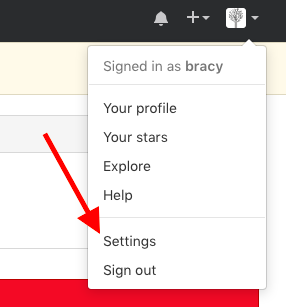
You can change your username by clicking on Settings then on Account. Then "Change Username".
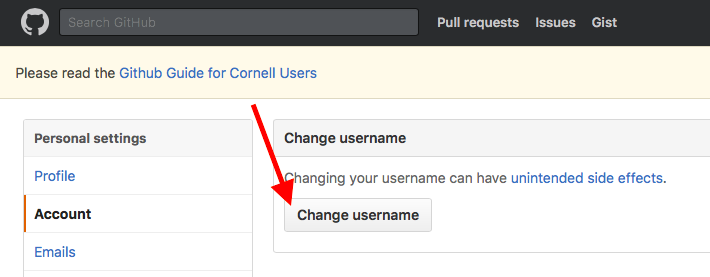
You do not have to change your username. However, if you want to, now is the time in order to avoid the unintended side effects mentioned above.
Whatever your username is, we need to know it. So decide what you want it to be (either your NetID or a different username) and make a note of it. We will soon be posting a google form asking you for your username.
Note: although you may choose to make it identical, your Cornell github username is not automatically identical to any other GitHub username you may have elsewhere (bitbucket, GitHub.com, etc.).