CS100J Fall 2006 Assignment
A2
Due (submitted on the CMS) on Thursday, 19 September
Monitoring Elephants
Endangered species Click on any image to
see an enlarged version

 As
you can find out on website http://www.worldwildlife.org/elephants,
elephants, the largest living land animals, are threatened by shrinking living
space and poaching (for their tusks). That site says that elephants are
key players in the forest. The water wells they dig are used by other animals.
They create habitat for grazing animals. The roadways they make act
as fire breaks and drainage conduits. The pygmy elephant in Borneo is also
endangered. Much smaller than African elephants, they don't get over 6.5
feet tall. The website http://www.panda.org/news_facts/newsroom/features/index.cfm?uNewsID=24317 talks
about tagging pygmy elephants in order to study their habits. The two elephants
to the right are pygmy elephants.
As
you can find out on website http://www.worldwildlife.org/elephants,
elephants, the largest living land animals, are threatened by shrinking living
space and poaching (for their tusks). That site says that elephants are
key players in the forest. The water wells they dig are used by other animals.
They create habitat for grazing animals. The roadways they make act
as fire breaks and drainage conduits. The pygmy elephant in Borneo is also
endangered. Much smaller than African elephants, they don't get over 6.5
feet tall. The website http://www.panda.org/news_facts/newsroom/features/index.cfm?uNewsID=24317 talks
about tagging pygmy elephants in order to study their habits. The two elephants
to the right are pygmy elephants.
Elephants are not the only endangered species.
Web page http://www.redlist.org/ says
that the number of endangered vertebrates (mammals, birds, reptiles, amphibians,
and fishes) grew from 3,314 in 1996/98 to 5,188 in 2004. Of the 22,733 evaluated
species, 23% were endangered. See http://www.worldwildlife.org/endangered
for more info on endangered species.
When an animal population is small, the animals can be monitored. Sometimes
they will be captured and tagged. Some tags emit a signal, so that the
animal can be tracked. Even in populated places, animals are tagged. Here
in Ithaca, one can see deer with tags on their ears wandering in the fields.
Gries sees them often in his back yard near Community Corners.
This assignment: monitoring elephants
This assignment illustrates how Java's classes and objects can be used
to maintain data about a collection of things —like individual elephants.
Read the WHOLE handout before you begin to do the assignment. You may do
this assignment with one other person. If you are going to work together,
then, as soon as possible, get on the CMS for the course and do what is
required to form a group. When working as a group, take turns being the
driver (the person at the keyboard) and the navigator (the person who keeps
track of what is to be done and helps the driver).
Requirements
For this assignment, you are required to design and implement two classes.
Class Elephant
is used by to keep track of elephants. It has lots of fields and methods,
but each method is simple. Do one thing at a time, and start early,
you should have little trouble with this assignment. Class ElephantTester,
a JUnit class, is used to test class Elephant. Do not think too
much about this class when first reading this handout. Wait until we tell you
how to write such classes before starting.
HELP
If you don't know where to start, if you don't understand testing, if you
are lost, SEE SOMEONE IMMEDIATELY. Gries, a TA, a consultant.
Do not wait. Over 50 of you have never programmed before, and it is reasonable
to expect that you may not fully grasp everything. But a little one-on-one
help can do wonders.
Class Elephant
An instance of class Elephant represents a single elephant.
It has several fields that one might use to describe an elephant, as well as
methods that operate on these fields. Here are the fields, all of which should
be private (you
can choose the names of these fields).
- name (a
String), which can be any sequence of characters
- gender (a
String: "F" for female and "M" for male)
- month of birth (an
int)
- year of birth (an
int)
- tag (an
int)
- father (an
Elephant object)
- mother (an
Elephant object)
- number of children (an
int)
- Elephant population (a static
int)
Here are some details about these fields:
- The name is used to identify the elephant. It can be any string of letters
and digits. All elephant will have different names. Your program should NOT
check that elephant names are legal.
- The month of birth is in the range 1..12, representing a month from
January to December. The year of birth is something like 1857 or 2005. Do not worry about invalid dates; do
not write code that checks whether dates are valid: assume
they are valid.
- The tag is the number on the elephant's tag. This is an integer ≥ 0. If
the elephant is not tagged yet, this field contains –1.
- The father and mother fields are the names of the
Elephant
objects that correspond to this elephant's parents. They are null
if not known.
- The elephant population is the number of elephant for whom objects (manila
folders) have been created. Whenever an elephant object
is created, this field should be increased by 1.
Accompanying the declarations of these fields should be comments that
describe what each field means —what it contains. For example, on the declaration
of field tag, write that the field is –1 if the
elephant is untagged and is the tag number itself (≥ 0) if the elephant
is tagged. The collection of these fields is called
the "class invariant".
Whenever you write a method (see below), look through the class invariant and convince yourself that the class invariant is correct when the method ends, for all objects of class Elephant. For example, if the method does something to the mother field of the object, are all the mother-object fields correct?
Elephant Methods
Class Elephant has the following methods. Pay close
attention to the parameters and return values of each method. The descriptions,
while informal, are complete.
| Constructor |
Description |
|
Elephant(String name,
String female, int month,
int year)
|
Constructor: a new Elephant. Parameters are, in order,
the name of the elephant, its gender, and the
month and year of birth. The new elephant is not tagged, and its parents
are not known.
|
|
Elephant(String name, String gender,
Elephant father, Elephant mother, int month, int year)
|
Constructor: a new Elephant. Parameters are, in order,
the name of the elephant, its gender, its father and mother, and the
month and year of birth. The new elephant is not tagged. Precondition:
, father and mother are not null.
|
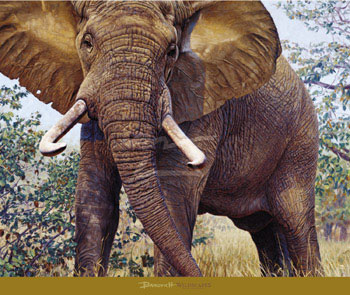
| Method |
Description |
|
getName()
|
= the name of this elephant (a String) |
|
getGender()
|
= the gender of this elephant (a String). |
|
getMOB()
|
= the month in which this elephant was born, in the range 1..12 (an
int). |
|
getYOB()
|
= the year in which this elephant was born (an
int). |
|
getFather()
|
= (the name of the object representing) the father of this elephant
(a Elephant). |
|
getMother()
|
= (the name of the object representing) the mother of this elephant
(a Elephant). |
|
getNumberChildren()
|
= the number of children of this elephant (an int). |
|
getTag()
|
= this elephant tag (–1 if none) (an int) |
|
getPopulation()
|
Static method. = the number
of Elephant objects created thus far (an int).
|
| |
|
toString() |
= a String representation of this elephant. It has to
be in a precise format discussed below. |
| Method |
Description |
setName(String n) |
Set the name of this elephant to n. |
|
setGender(String g)
|
Set the gender of the elephant to g. Precondition: g
is "F" or "M" |
setMOB(int i) |
Set the month of birth for this elephant to i. |
setYOB(int i) |
Set the year of birth for this elephant to i. |
setTag(int t) |
Set whether this elephant's tag to t. Precondition: t ≥ 0 and the
tag is currently –1. |
|
setFather(Elephant r)
|
Set this elephant's father to r (and increment r's number
of children).
Precondition: This elephant's father is null, r is
not null, and r is male. |
setMother(Elephant r)
|
Set this elephant's mother to r (and increment r's number
of children).
Precondition: This elephant's mother is null, r is
not null, and r is female. |
| |
|
isOlder(Elephant r)
|
= "this elephant is older than r " (a boolean). Precondition: r is not null.
|
areSameAge(Elephant r1,
Elephant r2)
|
Static function. = "r1 and r2 are not null and are the same age —i.e. have the same birth date " (a boolean). |
isBrother(Elephant r)
|
= "r is this elephant's brother" (a boolean).
Note: elephant A is called the brother of elephant B if the two are
different, if A is male, and if they have at least one parent in common.
Precondition: r is
not null.
|
isSister(Elephant r)
|
= "r is this elephant's sister " (a boolean).
Note: elephant A is called the sister of elephant B if the two are
different, if A is female, and if they have at least one parent in
common. Precondition: r is
not null.
|
areSiblings(Elephant r1, Elephant r2)
|
Static method. = "r1 and r2 are not null and r1 and r2 are siblings (brothers or sisters)" (a boolean). |
isMotherOf(Elephant r)
|
= "this elephant is r's mother" (a boolean). Precondition: r is not null.
|
isFatherOf(Elephant r)
|
= "this elephant is r's father" (a boolean). Precondition: r is not null.
|
isParentOf(Elephant r)
|
= "this elephant is r's parent" (a boolean). Precondition: r is not null.
|
areTwins(Elephant r1,
Elephant r2)
|
Static method. = "r1 and r2 are not null and r1 and r2 are siblings and have the same birth date" (a boolean). |
|
|
 Make sure that the names of your methods match those listed above exactly,
including capitalization. The number of parameters and their order must also
match. The best way to ensure this is to copy and paste. Our testing will expect
those method name and parameters, so any mismatch will fail during our
testing. Parameter names will not be tested —you can change the parameter
names if you want.
Make sure that the names of your methods match those listed above exactly,
including capitalization. The number of parameters and their order must also
match. The best way to ensure this is to copy and paste. Our testing will expect
those method name and parameters, so any mismatch will fail during our
testing. Parameter names will not be tested —you can change the parameter
names if you want.
Each method must be preceded by an appropriate specification, as a
Javadoc comment. The best way to ensure this is to copy and paste. After you have pasted, be sure to do any necessary editing. For example, the spec does not have to say that a function is static, because that is known from the header of the method. And the spec of a function does not have to say that the function yields a boolean or int or anything else, because that is known from the header of the method.
A precondition should not be tested by the method; it is the responsibility
of the caller to ensure that the precondition is met. As an example, in method isMotherOf, the method body should not test whether fm is
null. However, in function areSiblings, the tests for fm1 and fm2 not null MUST be made.
The number of children of a newly created elephant is 0. Whenever an elephant
R is made the mother or father of another elephant, R's number of children
should increase by 1.
It is possible for elephant R1 to be R2's mother, and visa versa, at the
same time. We do not check for such strange occurrences.
Function toString
Here is an example of output from function toString:
"Male elephant Fatso. Tag 34. Born 6/2005. Has 2 children. Father
Weighty. Mother unknown."
The output from your function toString must be like the above. Here are
some points about this output.
- Exactly one blank separates each piece of information, and the periods are necessary.
- "Male" or "Female" has to be capitalized.
- If the mother field or father field is
null, use "unknown" for its name; otherwise, use the name that appears in the mother or father.
- In your method body, you may not use an if statement, but you should
use a conditional expression —look it up in the index of the CD ProgramLive.
Your method bodies should have no if statements. Your method
bodies should contain only assignments and return statements. Points will
be deducted if if statements are used. Further, conditional expressions may be used only in function toString.
Class ElephantTester
How do you know whether class Elephant that you are designing
is correct? The only way to be sure is to test it, to see if it does
what it is supposed to do. It is not enough simply to try out your class Elephant in
the interactions pane. Every time you write a method for your class
Elephant, you should also write a couple of tests for it.
Further, you should run your collection of tests frequently to make sure
that everything works correctly.
Class ElephantTester will contain your JUnit test suite;
it will perform these testing tasks for you. Make sure that your test suite
adheres to the following principles:
- For each method in your class
Elephant, your test suite
should have at least one test case that tests that method.
- The more interesting or complex a method is, the more test cases you
should have for it. What makes a method 'interesting' or complex can be
the number of interesting combinations of inputs that method can have, the
number of different results that the method can have when run several times,
the different results that can arise when other methods are called before
and after this method, and so on.
- Here is one important point. If an argument of a method can be
null, there should be a test case that has that argument as null.
- Test very basic methods early in your test suite; then move on to more
complex ones.
- Don't try to test too many things in a single test case. Each test case
should test only a couple of conditions.
If a test changes static variables, they will
retain their values in later tests. Also, the tests are not necessarily run
in the order in which you list them in your test suite. So when testing static
variables, record their initial value at the beginning of the test and test
that the change in the value is what you expect.
How to do this assignment
We suggest that you proceed as follows.
- First, start a new folder on your hard drive that will contain the
files for this project. Sart every new project in its own folder.
- Second, write a class
Elephant using DrJava. In it, declare the fields in class Elephant, compiling
often as you proceed. Write comments that specify what these fields mean.
- Third,
- (1) Write the first constructor and all the getter methods of class
Elephant.
- (2) Put a method in class
ElephantTester that tests
whether the first constructor and all the getter methods work.
- (3) Check that the first constructor and all the getter methods work as required. Don't go on to the next step until this is done.
- Fourth, for the second constructor, write it and test it as done for the first constructor.
- Fifth, write function toString and write a method in
ElephantTester to
test it thoroughly.
- Sixth, write each of the setter methods, add a method in
Elephant to
test them, and test them. We suggest writing and testing one method
at a time —write a method, put tests for it in class ElephantTester,
and test it thoroughly; then move on to the next.
- Seventh, add a method to
ElephantTester to test the
comparison methods. Then work on one of the comparison methods at a
time: put in its header and specification (as a comment), write the
method body, add test cases to the method in ElephantTester, and test and
debug until the method works properly.
At each step, make sure all methods are correct before proceeding to the
next step. When adding a new method, cut and paste the comment and the header
from the assignment handout and then edit the comment.
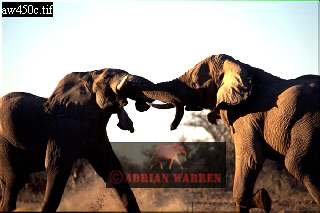 Other hints and directions
Other hints and directions
-
Do not use
if statements
when completing this assignment. For boolean expressions, the operators &&
(AND), || (OR), and ! (NOT) are sufficient to implement all
the methods shown above. You will lose points for using if
statements.
-
Some of the
Elephant methods can be
implemented easily by using other Elephant methods that
you have already created. Look for these cases. Take advantage of them
as much as possible.
-
Methods
substring, toUpperCase, and toLowerCase
in class String may be useful.
-
Remember that a
String literal is enclosed
in double quotation marks and a char literal is enclosed in
single quotation marks.
-
Use method
.equals to compare objects
(including String objects) for equality and == to compare primitive values for equality.
-
Only object variables can have the value
null.
So comparisons between primitive types and null are not legal.
-
To create a JUnit test suite, select menu item
File
->�New JUnit Test Case, and then replace the testX method
with many methods that test your Elephant functionality.
Your grade depends on:
- Having precise and complete specifications of methods. You can get these
by copying from this handout, pasting, and editing.
- Having suitable Javadoc comments. Before submitting the assignment, in DrJava,
click the "javadoc" button and check all your javadoc comments.
- Correctness —methods should work for all allowed parameters. For example,
if a parameter can be null, have a test case that has null for that parameter.
- Having a suitable class
ElephantTester. Make sure there are
enough test cases for each method, so that you know the method works.
- Following directions in this handout –read it carefully. For example, don't
use an if-statement, and use if-expressions only where allowed.
Submitting the assignment
Check these points before you submit your assignment
- Did you use an if statement? Get rid of it.
- Did you make sure that each method is tested enough? For example, if an argument can be null, is there at least one test case that has a call on the method with that argument being null?
- Did you check your javadoc? Click the javadoc button in the DrJava navigation bar. This will cause the specification of the classes and methods of the classes to be extracted from your program and html pages to be created that contain the specs. You should look at those specs carefully and make sure that the specs are suitable. Can you understand precisely what a method does based on the extracted spec? If not, fix the spec, generate the javadoc, and look at it again.
Submit only files that end with ".java". Be careful
about this, because in the same place as your .java files you
may also have files that end with .class or .java~.
but otherwise have the same name.

 As
you can find out on website http://www.worldwildlife.org/elephants,
elephants, the largest living land animals, are threatened by shrinking living
space and poaching (for their tusks). That site says that elephants are
key players in the forest. The water wells they dig are used by other animals.
They create habitat for grazing animals. The roadways they make act
as fire breaks and drainage conduits. The pygmy elephant in Borneo is also
endangered. Much smaller than African elephants, they don't get over 6.5
feet tall. The website http://www.panda.org/news_facts/newsroom/features/index.cfm?uNewsID=24317 talks
about tagging pygmy elephants in order to study their habits. The two elephants
to the right are pygmy elephants.
As
you can find out on website http://www.worldwildlife.org/elephants,
elephants, the largest living land animals, are threatened by shrinking living
space and poaching (for their tusks). That site says that elephants are
key players in the forest. The water wells they dig are used by other animals.
They create habitat for grazing animals. The roadways they make act
as fire breaks and drainage conduits. The pygmy elephant in Borneo is also
endangered. Much smaller than African elephants, they don't get over 6.5
feet tall. The website http://www.panda.org/news_facts/newsroom/features/index.cfm?uNewsID=24317 talks
about tagging pygmy elephants in order to study their habits. The two elephants
to the right are pygmy elephants. 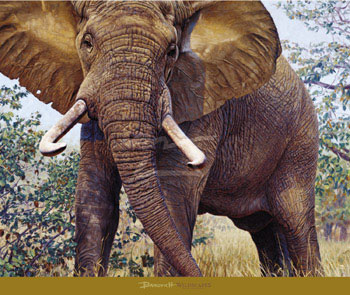

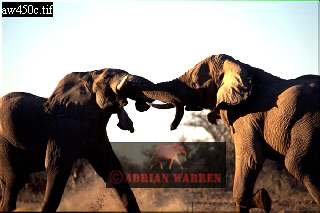 Other hints and directions
Other hints and directions