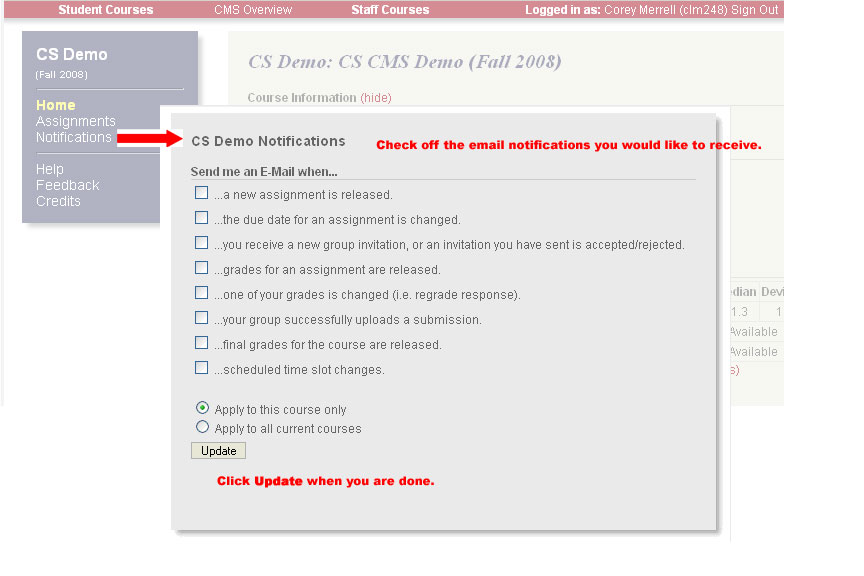|
Notifications
You can have CMSX email you when certain events occur in a course. To configure these options, click the Notifications link on the Navigation bar on the left side of the page. Notifications are configurable per course. The course you are currently viewing (i.e. CS Demo) is always displayed at the top of the Navigation bar on the left side of the page. Check off the email notifications you would like to receive, then click the Update button at the bottom of the page.
Notification emails are available for the following events:
|