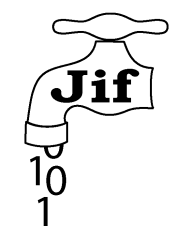The Jif IDE is an Eclipse plugin for developing Jif programs. It can be installed easily through Eclipse. The Jif IDE extends the Polyglot IDE framework, and currently supports code editing and highlighting, compilation, integrated error reporting, and basic code navigation. Some features remain unimplemented but desirable, such as debugging support, fuller support for navigation, and refactoring support.
Installing the plugin using Software Update
Eclipse 3.8 (Juno) or newer is required. Older versions may work, but this is untested.
Install the Jif IDE as you would any other Eclipse plugin. The software site to give Eclipse is:
https://www.cs.cornell.edu/jif/ide/
-
In Eclipse, invoke the Install dialog:
Help >> Install New Software...
-
Under "Work with", enter the location
https://www.cs.cornell.edu/jif/ide/
- Select the plugins you wish to install and click "Next".
- Click through the remaining dialogs and agree to the license (LGPL) to install the plugins.
- Restart Eclipse
Or, you can directly download the plugins you want.
Project members
- Andrew Myers (faculty)
- Jed Liu
- Karthik Bellur