How to find your GitHub username
Cornell hosts its own GitHub. Everyone with a NetID has an account.
If you go here:https://github.coecis.cornell.edu
you can log in.By default your Cornell GitHub username is your NetID.
In past years, you used to be able to change your Cornell GitHub username, but this feature has recently been disabled. Nevertheless, if you had previously changed your username before the feature was removed, it will still be the name you changed it to.
Since some people may still have Cornell GitHub usernames that are not their NetIDs, it is important to confirm what your username is before submitting it on the Google Form for this class. To do this, move your mouse to the top right of the Cornell GitHub website (you'll see "view profile and more" hovering when your mouse is in the right place). Click there and you will see "Signed in as XXX" where XXX is your current username:
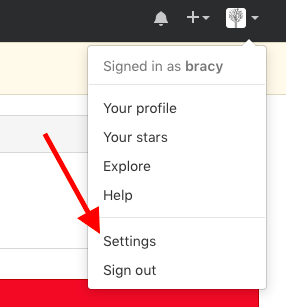
Whatever your username is, we need to know it. Once you have confirmed your username in this manner, make sure you fill out the Google Form to submit it to the course staff.