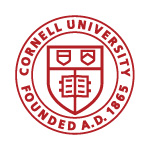 |
Cornell Cocos
Cornell Extensions to Cocos2d
|
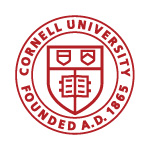 |
Cornell Cocos
Cornell Extensions to Cocos2d
|
#include <CUTexturedNode.h>
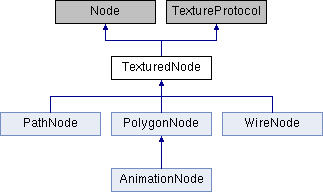
Public Member Functions | |
| virtual void | setTexture (const std::string &filename) |
| virtual void | setTexture (Texture2D *texture) override |
| virtual Texture2D * | getTexture () const override |
| virtual void | setPolygon (float *vertices, int size, int offset=0) |
| virtual void | setPolygon (const Poly2 &poly) |
| virtual void | setPolygon (const Rect &rect) |
| const Poly2 & | getPolygon () const |
| virtual void | shiftPolygon (float dx, float dy) |
| const Rect & | getBoundingRect () const |
| void | setBlendFunc (const BlendFunc &blendFunc) override |
| const BlendFunc & | getBlendFunc () const override |
| virtual void | setOpacityModifyRGB (bool modify) override |
| virtual bool | isOpacityModifyRGB (void) const override |
| void | flipHorizontal (bool flag) |
| bool | isFlipHorizontal () const |
| void | flipVertical (bool flag) |
| bool | isFlipVertical () const |
| virtual | ~TexturedNode (void) |
| virtual bool | init () override |
| virtual bool | init (float *vertices, int size, int offset=0) |
| virtual bool | init (const Poly2 &poly) |
| virtual bool | init (const Rect &rect) |
| virtual bool | initWithFile (const std::string &filename) |
| virtual bool | initWithFile (const std::string &filename, float *vertices, int size, int offset=0) |
| virtual bool | initWithFile (const std::string &filename, const Poly2 &poly) |
| virtual bool | initWithFile (const std::string &filename, const Rect &rect) |
| virtual bool | initWithTexture (Texture2D *texture) |
| virtual bool | initWithTexture (Texture2D *texture, float *vertices, int size, int offset=0) |
| virtual bool | initWithTexture (Texture2D *texture, const Poly2 &poly) |
| virtual bool | initWithTexture (Texture2D *texture, const Rect &rect) |
Public Attributes | |
| CC_CONSTRUCTOR_ACCESS | __pad0__: TexturedNode(void) |
Protected Member Functions | |
| TrianglesCommand::Triangles & | allocTriangles (const Poly2 &poly) |
| void | clearRenderData () |
| void | updateColor () override |
| void | updateBlendFunc () |
| void | updateTextureCoords () |
| virtual void | generateRenderData () |
Protected Attributes | |
| Texture2D * | _texture |
| Poly2 | _polygon |
| BlendFunc | _blendFunc |
| bool | _insideBounds |
| bool | _opacityModifyRGB |
| TrianglesCommand | _command |
| TrianglesCommand::Triangles | _triangles |
| bool | _flipHorizontal |
| bool | _flipVertical |
Abstract scene graph node represent a textured shape.
This class uses the Cocos2D rendering pipeline to batch graphics information into a single mesh (with one drawing call), whenever possible. Changes to the textures, or drawing a line instead of a solid shape will require a new batch. You should play with your scene graph ordering to best improve performance.
All graphics data sent to the rendering pipeline must have a texture. If no texture is specified, the node will use the degenerate texture "/cc_2x2_white_image". This is an all white texture that produces solid images.
The node shape is stored as polygon. This is true regardless of whether the node is displaying solid shapes or a wireframe. The polygon is itself specified in image coordinates. Image coordinates are different from texture coordinates. Their origin is at the bottom-left corner of the file, and each pixel is one unit. This makes specifying to polygon more natural for irregular shapes.
This means that a polygon with vertices (0,0), (width,0), (width,height), and (0,height) would be identical to a sprite node. However, a polygon with vertices (0,0), (2*width,0), (2*width,2*height), and (0,2*height) would tile the sprite (given the wrap settings) twice both horizontally and vertically.
The content size of this node is defined by the size (but not the offset) of the bounding box. The anchor point is relative to this content size. The default anchor point in TexturedNode is (0.5, 0.5). This means that a uniform translation of the polygon (in contrast to the node itself) will not move the shape on the the screen. Instead, it will just change the part of the texture it uses.
For example, suppose the texture has given width and height. We have one polygon with vertices (0,0), (width/2,0), (width/2,height/2), and (0,height/2). We have another polygon with vertices (width/2,height/2), (width,height/2), (width,height), and (width/2,height). Both polygons would create a rectangle of size (width/2,height/2). centered at the node position. However, the first would use the bottom left part of the texture, while the second would use the top right.
|
virtual |
Releases all resources allocated with this node.
This will release, but not necessarily delete the associated texture. However, the polygon and drawing commands will be deleted and no longer safe to use.
Releases all resources allocated with this sprite.
This will release, but not necessarily delete the associated texture. However, the polygon and drawing commands will be deleted and no longer safe to use.
|
protected |
Generates the triangles data to render a shape from the polygon.
The shape may either be solid or a wireframe. This is determined by the specific draw method for this class. This method simply generates the triangles and and traversal information from the Poly2 class.
| poly | The polygon to traverse |
|
protected |
Clears the render data, releasing all vertices and indices.
|
inline |
Flips the texture coordinates horizontally if flag is true.
Flipping the texture coordinates replaces each u coordinate with 1-u. Hence this operation is defined even if the texture coordinates are outside the range 0..1.
| flag | whether to flip the coordinates horizontally |
|
inline |
Flips the texture coordinates vertically if flag is true.
Flipping the texture coordinates replaces each v coordinate with 1-v. Hence this operation is defined even if the texture coordinates are outside the range 0..1.
| flag | whether to flip the coordinates vertically |
|
inlineprotectedvirtual |
Allocate the render data necessary to render this node.
This method is abstract, since it needs access to the implementation specific render data.
Reimplemented in PathNode, WireNode, and PolygonNode.
|
inlineoverride |
Returns the current blend function for this node
This is part of TextureProtocol.
|
inline |
Returns the rect of the Polygon in points
The bounding rect is the smallest rectangle containing all of the points in the polygon.
This value also defines the content size of the node. The polygon will be shifted so that its bounding rect is centered at the node center.
|
inline |
Returns the texture polygon for this scene graph node
|
inlineoverridevirtual |
Returns the Texture2D object used by this node.
|
overridevirtual |
Intializes an empty polygon with the degenerate texture.
You do not need to set the texture. The polygon, however, will also be empty, and must be set via setPolygon.
|
virtual |
Intializes a solid polygon with the given vertices.
The node will use the degenerate texture, which is solid white. Hence the polygon will have a solid color.
The polygon will be triangulated using the rules of Poly2.
| vertices | The vertices to texture (expressed in image space) |
| size | The number of elements in vertices |
| offset | The offset in vertices |
|
virtual |
Intializes a solid polygon given polygon shape.
The node will use the degenerate texture, which is solid white. Hence the polygon will have a solid color.
| poly | The polygon to texture |
|
virtual |
Intializes a solid polygon with the given rect.
The rectangle will be converted into a Poly2. There is little benefit to using a PolygonNode in this way over a normal Sprite. The option is here only for completion.
| rect | The rectangle to texture |
|
virtual |
Intializes a textured polygon from the image filename.
After creation, the polygon will be a rectangle. The vertices of this polygon will be the corners of the image.
| filename | A path to image file, e.g., "scene1/earthtile.png" |
a reference to the newly loaded texture
|
virtual |
Initializes a textured polygon from the image filename and the given vertices.
The polygon will be triangulated using the rules of Poly2.
| filename | A path to image file, e.g., "scene1/earthtile.png" |
| vertices | The vertices to texture (expressed in image space) |
| size | The number of elements in vertices |
| offset | The offset in vertices |
a reference to the newly loaded texture
Initializes a textured polygon from the image filename and the given vertices.
The polygon will be triangulated using the rules of Poly2.
| filename | A path to image file, e.g., "scene1/earthtile.png" |
| vertices | The vertices to texture (expressed in image space) |
| offset | The offset in vertices |
| size | The number of elements in vertices |
a reference to the newly loaded texture
|
virtual |
Initializes a textured polygon from the image filename and the given polygon.
| filename | A path to image file, e.g., "scene1/earthtile.png" |
| poly | The polygon to texture |
a reference to the newly loaded texture
|
virtual |
Initializes a textured polygon from the image filename and the given rect.
The rectangle will be converted into a Poly2. There is little benefit to using a TexturedNode in this way over a normal Sprite. The option is here only for completion.
| filename | A path to image file, e.g., "scene1/earthtile.png" |
| rect | The rectangle to texture |
a reference to the newly loaded texture
|
virtual |
Initializes a textured polygon from a Texture2D object.
After creation, the polygon will be a rectangle. The vertices of this polygon will be the corners of the texture.
| texture | A pointer to a Texture2D object. |
a reference to this texture
|
virtual |
Initializes a textured polygon from a Texture2D object and the given vertices.
The polygon will be triangulated using the rules of Poly2.
| texture | A pointer to an existing Texture2D object. You can use a Texture2D object for many sprites. |
| vertices | The vertices to texture (expressed in image space) |
| size | The number of elements in vertices |
| offset | The offset in vertices |
a reference to this texture
|
virtual |
Initializes a textured polygon from a Texture2D object and the given polygon.
| texture | A pointer to an existing Texture2D object. You can use a Texture2D object for many sprites. |
| poly | The polygon to texture |
a reference to this texture
|
virtual |
Initializes a textured polygon from a Texture2D object and the given rect.
The rectangle will be converted into a Poly2. There is little benefit to using a TexturedNode in this way over a normal Sprite. The option is here only for completion.
| texture | A pointer to an existing Texture2D object. You can use a Texture2D object for many sprites. |
| rect | The rectangle to texture |
a reference to this texture
|
inline |
Returns true if the texture coordinates are flipped horizontally.
|
inline |
Returns true if the texture coordinates are flipped vertically.
|
overridevirtual |
Returns true if the opacity should be premultiplied into the color.
This method is necessary because of how scene graphs work
|
inlineoverride |
Sets the blend function to the one specified
This is part of TextureProtocol.
| blendFunc | the new blend function. |
|
overridevirtual |
Sets whether the opacity should be premultiplied into the color.
This method is necessary because of how scene graphs work
| modify | whether the opacity should be premultiplied into the color |
|
virtual |
Sets the polgon to the vertices expressed in texture space.
The polygon will be triangulated according to the rules of Poly2.
| vertices | The vertices to texture |
| size | The number of elements in vertices |
| offset | The offset in vertices |
Sets the texture polgon to the vertices expressed in image space.
The polygon will be triangulated according to the rules of Poly2.
| vertices | The vertices to texture |
| offset | The offset in vertices |
| size | The number of elements in vertices |
|
virtual |
Sets the polygon to the given one in texture space.
| poly | The polygon to texture |
Sets the texture polygon to the given one in image space.
| poly | The polygon to texture |
Reimplemented in PathNode.
|
virtual |
Sets the texture polygon to one equivalent to the given rect.
The rectangle will be converted into a Poly2. Unless you are constructing wireframes, there is little benefit to using a TexturedNode in this way over a normal Sprite. The option is here only for completion.
| rect | The rectangle to texture |
Reimplemented in PathNode.
|
virtual |
Sets the node texture to a new sprite allocated from a filename.
This method will have no effect on the polygon vertices. Unlike Sprite, TexturedNode decouples the geometry from the texture. That is because we expect the vertices to not match the texture perfectly.
| filename | A path to image file, e.g., "scene1/earthtile.png" |
a reference to the newly loaded texture the previous scene texture used by this object
|
overridevirtual |
Sets the node texture to the one specified.
This method will have no effect on the polygon vertices. Unlike Sprite, TexturedNode decouples the geometry from the texture. That is because we expect the vertices to not match the texture perfectly.
| texture | A pointer to an existing Texture2D object. You can use a Texture2D object for many sprites. |
a reference to this texture the previous scene texture used by this object
|
virtual |
Translates the polygon by the given amount.
Remember that translating the polygon has no effect on the shape or position. Because the polygon is expressed in texture coordinates, all it does is shift the texture coords of the polygon. Hence this method can be used for animation and filmstrips.
Calling this method is faster than changing the polygon and resetting it.
| dx | The amount to shift horizontally. |
| dx | The amount to shift horizontally. |
|
protected |
Updates the blend options for this node to use in a render pass
Update the blend options for this node to use in a render pass
|
overrideprotected |
Updates the color for each vertices to match the node settings.
|
protected |
Updates the texture coordinates for this polygon
The texture coordinates are computed assuming that the polygon is defined in image space, with the origin in the bottom left corner of the texture.
|
protected |
Blending function is required to implement TextureProtocol
|
protected |
The command for the Cocos2D rendering pipeline
|
protected |
Whether or not to flip the texture horizontally
|
protected |
Whether or not to flip the texture vertically
|
protected |
Whether or not the sprite was inside bounds the previous frame
|
protected |
Whether to support opacity and RGB protocol
|
protected |
The polygon defining this node, with vertices in texture space
|
protected |
Texture to be applied to the polygon
|
protected |
Rendering data representing a solid shape
 1.8.10
1.8.10