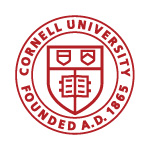 |
Cornell Cocos
Cornell Extensions to Cocos2d
|
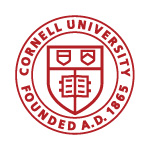 |
Cornell Cocos
Cornell Extensions to Cocos2d
|
#include <CUSoundEngine.h>
Classes | |
| class | SoundPacket |
Public Types | |
| enum | SoundState { SoundState::INACTIVE, SoundState::LOADING, SoundState::PLAYING, SoundState::PAUSED } |
Public Member Functions | |
| void | playMusic (Sound *sound, bool loop=false, float volume=1.0) |
| const Sound * | currentMusic () const |
| SoundState | getMusicState () const |
| bool | isMusicLoop () const |
| void | setMusicLoop (bool loop) |
| bool | getMusicVolume () const |
| void | setMusicVolume (float volume) |
| float | getMusicDuration () const |
| float | getMusicElapsed () const |
| float | getMusicRemaining () const |
| void | setMusicElapsed (float time) |
| void | setMusicRemaining (float time) |
| void | stopMusic () |
| void | pauseMusic () |
| void | resumeMusic () |
| void | restartMusic () |
| void | queueMusic (Sound *sound, bool loop=false, float volume=1.0) |
| const std::vector< const Sound * > | getMusicQueue () const |
| size_t | getMusicQueueSize () const |
| void | skipMusicQueue (unsigned int steps=0) |
| void | playEffect (std::string key, Sound *sound, bool loop=false, float volume=1.0f, bool force=false) |
| int | getAvailableChannels () |
| bool | isActiveEffect (std::string key) const |
| SoundState | getEffectState (std::string key) const |
| bool | isEffectLoop (std::string key) const |
| void | setEffectLoop (std::string key, bool loop) |
| float | getEffectVolume (std::string key) const |
| void | setEffectVolume (std::string key, float volume) |
| float | getEffectDuration (std::string key) const |
| float | getEffectElapsed (std::string key) const |
| float | getEffectRemaining (std::string key) const |
| void | setEffectElapsed (std::string key, float time) |
| void | setEffectRemaining (std::string key, float time) |
| void | stopEffect (std::string key) |
| void | pauseEffect (std::string key) |
| void | resumeEffect (std::string key) |
| void | restartEffect (std::string key) |
| void | stopAllEffects () |
| void | pauseAllEffects () |
| void | resumeAllEffects () |
| void | stopAll () |
| void | pauseAll () |
| void | resumeAll () |
Static Public Member Functions | |
| static SoundEngine * | getInstance () |
| static void | start () |
| static void | stop () |
Protected Member Functions | |
| SoundEngine () | |
| ~SoundEngine () | |
| bool | init () |
| void | dispose () |
| void | clearQueue () |
| void | playMusic (SoundPacket *data) |
| void | playEffect (SoundPacket *data, bool force=false) |
| void | gcMusic (int id) |
| void | gcEffect (int id, const std::string key) |
Static Protected Member Functions | |
| static SoundState | convertAudioState (AENG::AudioState state) |
Protected Attributes | |
| experimental::AudioProfile * | _musicProfile |
| experimental::AudioProfile * | _effectProfile |
| SoundPacket * | _musicData |
| std::deque< SoundPacket * > | _mqueue |
| SoundPacket ** | _effectData |
| std::unordered_map< std::string, int > | _effectIDs |
| std::deque< std::string > | _equeue |
Static Protected Attributes | |
| static SoundEngine * | _gEngine = nullptr |
Class provides a singleton sound manager
This class is a more robust sound manager on top of the new experimental AudioEngine. In particular, it allows the user to specify sound instances by predefined key. This cuts down on the overhead of managing the sound identifier. It also provides advanced support for stringing together music loops.
This class has all of the functionality of SimpleAudioEngine except for pan and pitch support. As there is no true cross platform support for either of these (they are usually ignored on non-Apple platforms) this should not be a problem.
You cannot create new instances of this class. Instead, you should access the singleton through the three static methods: start(), stop() and getInstance().
|
strong |
This enumeration provides a public alternative to AudioState
We want to avoid any direct contact with the experimental AudioEngine.
|
inlineprotected |
Creates, but does not initialize the singleton sound engine
The engine must be initialized before is can be used.
|
inlineprotected |
Disposes of the singleton sound engine.
This destructor releases all of the resources associated with this sound engine.
|
protected |
Clears the music queue, but does not release any other resources.
|
staticprotected |
Returns the SoundState value equivalent to the AudioState value.
| state | the original AudioState value |
|
inline |
Returns a sound packet with the settings of the background music
If there is no active background music, this method returns null.
|
protected |
Releases all resources for this singleton sound engine.
If you need to use the engine again, you must call init().
|
protected |
Callback function for when a sound effect channel finishes
This method is called when the active sound effect completes. It garbage collects the sound effect, allowing its key to be reused.
| id | the sound id for the completed sound |
| key | the reference key for the completed sound |
|
protected |
Callback function for when a music channel finishes
This method is called when the active music completes. If there is any music waiting in the queue, it plays it immediately (using the second channel for a smooth transition). Otherwise, it sets _musicData to inactive.
| id | the sound id for the completed sound |
|
inline |
Returns the number of channels available for sound effects.
There are a limited number of channels available for sound effects. If you go over the number available, you cannot play another sound unless you force it. In that case, it will grab the channel from the longest playing sound effect.
| float SoundEngine::getEffectDuration | ( | std::string | key | ) | const |
Returns the duration of the sound effect
This method does not take into account whether the sound effect is on a loop.
If the key does not correspond to a channel, this method raises an error.
| key | the reference key for the sound effect |
| float SoundEngine::getEffectElapsed | ( | std::string | key | ) | const |
Returns the elapsed time of the sound effect
The elapsed time is the current position of the sound from the beginning. It does not include any time spent on a continuous loop.
If the key does not correspond to a channel, this method raises an error.
| key | the reference key for the sound effect |
| float SoundEngine::getEffectRemaining | ( | std::string | key | ) | const |
Returns the time remaining for the sound effect.
The time remaining is just duration-elapsed. This method does not take into account whether the sound is on a loop.
If the key does not correspond to a channel, this method raises an error.
| key | the reference key for the sound effect |
| SoundEngine::SoundState SoundEngine::getEffectState | ( | std::string | key | ) | const |
Returns the current state of the sound effect
If the key does not correspond to a channel, this method returns INACTIVE.
| key | the reference key for the sound effect |
| float SoundEngine::getEffectVolume | ( | std::string | key | ) | const |
Returns the current volume of the sound effect.
If the key does not correspond to a channel, this method raises an error.
| key | the reference key for the sound effect |
|
inlinestatic |
Returns the singleton instance of the sound engine.
If the sound engine has not been started, then this method will return null.
|
inline |
Returns the duration of the background music
This method does not take into account whether the music is on a loop. It also does not include the duration of any music waiting in the queue. If there is no active background music, this method will return 0.
|
inline |
Returns the elapsed time of the background music.
The elapsed time is the current position of the music from the beginning. It does not include any time spent on a continuous loop. If there is no active background music, this method will return 0.
| const std::vector< const Sound * > SoundEngine::getMusicQueue | ( | ) | const |
Returns the sound information for current the music queue
|
inline |
Returns the size of the current the music queue
|
inline |
Returns the time remaining for the background music.
The time remaining is just duration-elapsed. This method does not take into account whether the music is on a loop. It also does not include the duration of any music waiting in the queue. If there is no active background music, this method will return 0.
| SoundEngine::SoundState SoundEngine::getMusicState | ( | ) | const |
Returns the current state of the background music
|
inline |
Returns the volume of the background music
If there is no active background music, this method will return 0.
|
protected |
Initializes the sound engine.
This method starts up the experimental AudioEngine and creates the custom profiles for this implementation.
|
inline |
Returns true if the key is associated with an active channel.
| key | the reference key for the sound effect |
| bool SoundEngine::isEffectLoop | ( | std::string | key | ) | const |
Returns true if the sound effect is in a continuous loop.
If the key does not correspond to a channel, this method raises an error.
| key | the reference key for the sound effect |
|
inline |
Returns true if the background music is in a continuous loop.
If there is no active background music, this method will return false.
| void SoundEngine::pauseAll | ( | ) |
Pauses all sounds, both music and sound effects, allowing them to be resumed later.
| void SoundEngine::pauseAllEffects | ( | ) |
Pauses all sound effects, allowing them to be resumed later.
| void SoundEngine::pauseEffect | ( | std::string | key | ) |
Pauses the sound effect for the given key.
If the key does not correspond to a channel, this method raises an error.
| key | the reference key for the sound effect |
| void SoundEngine::pauseMusic | ( | ) |
Pauses the background music, allowing it to be resumed later.
This method has no effect on the music queue.
|
protected |
Plays the sound effect for the associated sound packet
This does not change the _effectData attribute. It simply plays the sound and attaches the callback function.
There are a limited number of channels available for sound effects. If you go over the number available, the sound will not play unless force is true. In that case, it will grab the channel from the longest playing sound effect.
| data | the settings for the sound effect to play |
| force | whether to force another sound to stop. |
| void SoundEngine::playEffect | ( | std::string | key, |
| Sound * | sound, | ||
| bool | loop = false, |
||
| float | volume = 1.0f, |
||
| bool | force = false |
||
| ) |
Plays given sound effect, and associates it with the specified key.
Sound effects are associated with a reference key. This allows the application to easily reference the sound state without having to internally manage pointers to the AudioEngine.
If the key is already associated with an active sound channel, this method will stop the existing sound and replace it with this one. It is the responsibility of the application layer to manage key usage.
There are a limited number of channels available for sound effects. If you go over the number available, the sound will not play unless force is true. In that case, it will grab the channel from the longest playing sound effect.
| key | the reference key for the sound effect |
| filename | the sound effect file to play |
| loop | whether to loop the sound effect continuously |
| volume | the sound effect volume |
| force | whether to force another sound to stop. |
the sound asset (until completion)
|
protected |
Plays the music for the associated sound packet
This does not change the _musicData attribute. It simply plays the sound and attaches the callback function.
| data | the settings for the sound effect to play |
| void SoundEngine::playMusic | ( | Sound * | sound, |
| bool | loop = false, |
||
| float | volume = 1.0 |
||
| ) |
Plays given sound file as background music.
Music is handled differently from sound effects. Only one sound effect can be treated as music at a time. However, it is possible to queue music files for immediate playback once the active sound is finished.
This method immediately plays the provided sound. Hence it overrides and clears the music queue. To safely play a sound without affecting the music queue, use the method queueMusic instead.
| filename | the sound file to play as music |
| loop | whether to loop the music continuously |
| volume | the music volume |
the sound asset (until completion)
| void SoundEngine::queueMusic | ( | Sound * | sound, |
| bool | loop = false, |
||
| float | volume = 1.0 |
||
| ) |
Adds the given sound file the background music queue
Music is handled differently from sound effects. Only one sound effect can be treated as music at a time. However, it is possible to queue music files for immediate playback once the active sound is finished.
If the queue is empty and there is no active music, this method will play the music immediately. Otherwise, it will add the music to the queue, and it will play as soon as it is removed from the queue. Only the last element of the queue can be in a loop (otherwise the queue will experience starvation). Therefore, this method will disable the loop option of the active music and any music in the queue.
| filename | the sound file to play as music |
| loop | whether to loop the music continuously |
| volume | the music volume |
the sound asset (until completion)
| void SoundEngine::restartEffect | ( | std::string | key | ) |
Restarts the sound effect from the beginning
If the key does not correspond to a channel, this method raises an error.
| key | the reference key for the sound effect |
| void SoundEngine::restartMusic | ( | ) |
Restarts the current background music from the beginning
This method has no effect on the music queue.
| void SoundEngine::resumeAll | ( | ) |
Resumes all paused sounds, both music and sound effects.
| void SoundEngine::resumeAllEffects | ( | ) |
Resumes all paused sound effects.
| void SoundEngine::resumeEffect | ( | std::string | key | ) |
Resumes the sound effect for the given key.
If the key does not correspond to a channel, this method raises an error.
| key | the reference key for the sound effect |
| void SoundEngine::resumeMusic | ( | ) |
Resumes the background music assuming that it was paused previously.
| void SoundEngine::setEffectElapsed | ( | std::string | key, |
| float | time | ||
| ) |
Sets the elapsed time of the sound effect
The elapsed time is the current position of the sound from the beginning. It does not include any time spent on a continuous loop.
If the key does not correspond to a channel, this method raises an error.
| key | the reference key for the sound effect |
| time | the new position of the sound effect |
| void SoundEngine::setEffectLoop | ( | std::string | key, |
| bool | loop | ||
| ) |
Sets whether the sound effect is in a continuous loop.
If the key does not correspond to a channel, this method raises an error.
| key | the reference key for the sound effect |
| loop | whether the sound effect is in a continuous loop |
| void SoundEngine::setEffectRemaining | ( | std::string | key, |
| float | time | ||
| ) |
Sets the time remaining for the sound effect.
The time remaining is just duration-elapsed. This method does not take into account whether the sound is on a loop.
If the key does not correspond to a channel, this method raises an error.
| key | the reference key for the sound effect |
| time | the new time remaining for the sound effect |
| void SoundEngine::setEffectVolume | ( | std::string | key, |
| float | volume | ||
| ) |
Sets the current volume of the sound effect.
If the key does not correspond to a channel, this method raises an error.
| key | the reference key for the sound effect |
| volume | the current volume of the sound effect |
| void SoundEngine::setMusicElapsed | ( | float | time | ) |
Sets the elapsed time of the background music.
The elapsed time is the current position of the music from the beginning. It does not include any time spent on a continuous loop.
If there is no active background music, this method will raise an error.
| time | the new position of the background music |
| void SoundEngine::setMusicLoop | ( | bool | loop | ) |
Sets whether the background music is on a continuous loop.
If loop is true, this will clear the active music queue (as a continuous loop cannot be followed by later music).
If there is no active background music, this method will raise an error.
| loop | whether the background music should be on a continuous loop |
| void SoundEngine::setMusicRemaining | ( | float | time | ) |
Sets the time remaining for the background music.
The time remaining is just duration-elapsed. It does not take into account whether the music is on a loop. is the current position of the music from the beginning. It does not include any time spent on a continuous loop. It does not include the duration of any music waiting in the queue.
If there is no active background music, this method will raise an error.
| time | the new time remaining of the background music |
| void SoundEngine::setMusicVolume | ( | float | volume | ) |
Sets the volume of the background music
If there is no active background music, this method will raise an error.
| volume | the volume of the background music |
| void SoundEngine::skipMusicQueue | ( | unsigned int | steps = 0 | ) |
Skips ahead in the music queue.
The value skip is the number of songs to skip over. A value of 0 will simply skip over the active music to the next element of the queue. Each value above 0 will skip over one more element in the queue. If this skipping empties the queue, then no music will play.
| steps | number of elements to skip in the queue |
Skips ahead in the music queue.
The value skip is the number of songs to skip over. A value of 0 will simply skip over the active music to the next element of the queue. Each value above 0 will skip over one more element in the queue. If this skipping empties the queue, then no music will play.
| steps | number of elements to skip in the queue |
a music assets stopped or skipped
|
static |
Starts the singleton sound engine.
Once this method is called, the method getInstance() will no longer return null. Calling the method multiple times (without calling stop) will have no effect.
|
static |
Starts the singleton sound, releasing all resources.
Once this method is called, the method getInstance() will return null. Calling the method multiple times (without calling stop) will have no effect.
| void SoundEngine::stopAll | ( | ) |
Stops all sounds, both music and sound effects.
This effectively clears the sound engine.
all active sounds assets
| void SoundEngine::stopAllEffects | ( | ) |
Stops all sound effects, removing them from the engine.
all active sounds assets
| void SoundEngine::stopEffect | ( | std::string | key | ) |
Stops the sound effect for the given key, removing it.
If the key does not correspond to a channel, this method raises an error.
| key | the reference key for the sound effect |
the stopped sound asset
| void SoundEngine::stopMusic | ( | ) |
Stops the background music
This method clears the queue of any further music.
all queued music assets
|
protected |
The sound packets for all active effects
|
protected |
Map keys to identifiers
|
protected |
The sound profile for sound effect channels (uses the leftover channels)
|
protected |
The queue for subsequent sound loops
|
staticprotected |
Reference to the sound engine singleton
|
protected |
The queue for subsequent sound loops
|
protected |
The sound packet for the active music channel
|
protected |
The sound profile for music channels (we reserve 2 for smooth loop transitions)
 1.8.10
1.8.10