Example 2: A dart game!
In this example we describe the implementation of an interactive dart game played on a board shown in the figure below. The game allows two players to taken turns in throwing darts at the board, by means of click of the mouse, and keep track of their scores.
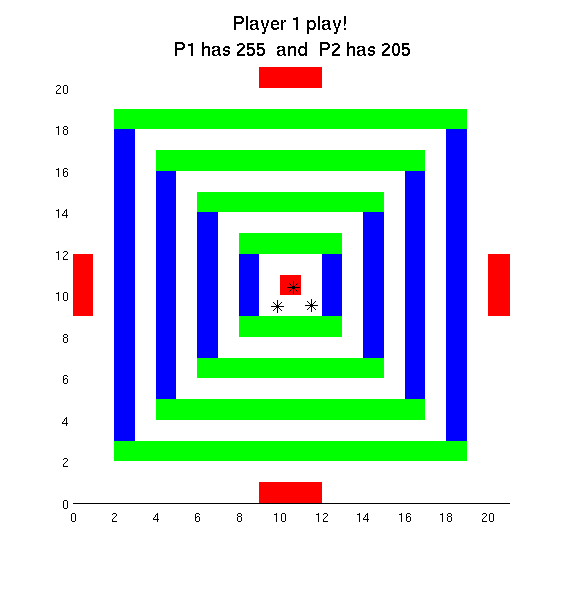
The board has several zones drawn in different colors: a center, four spots near the border, at the North, West, South and East ends, in red; and four rings, each divided into four sub-zones, North and South, in green and East and West in blue.
The following is the table of scores for each of the zones.
| Zone | North-South | East - West |
| center | 50 | |
| extremes | 60 | 60 |
| ring 1 | 30 | 20 |
| ring 2 | 20 | 15 |
| ring 3 | 15 | 10 |
| ring 4 | 10 | 5 |
Rings are numbered in order of increasing radius. A dart reaching a white zone gets 0 points!
Our first task was to write a function
makeBoardDesign that generates the previous design
and stores it in a matrix, where different colors are codified as
numbers. We first wrote a version of this function that, starting
with 21-by-21 matrix of 0's, sets the color (number) of every contiguous set
of zones. Each of these is set with a separate statement. You can see the
code of the first version here. We
then wrote a second, slicker version, that makes use of loops and
takes advantage of the regularity of the dart board and draws all the
rings using a for loop. It also takes advantage of MATLAB's more
advanced indexing abilities. You can see the
second version here.
Our second task was to write a function makeScoreBoard to
generate a matrix enconding the scoring information for the different
zones. Since the scoring pattern is based on the color design patter,
we used the code from the last version of the
makeBoardDesign function as a basis for the new function and modified it
at a few places. The
main change was to add two vectors containing the scores for each of
the rings (i.e. the columns from the table above). These are then used
inside the for-loop that sets the rings' scores.
Thirdly, we implemented a simple graphics function drawBoard to actually draw the
board on a figure window, given a design matrix D as
input. This function clears the figure window and then goes over each
of the components of D, in turn, coloring square zones of
the figure window according to the value of these components.
The drawing of each zones is done by
means of subfunction drawZone at the end of the
file. This subfunction uses the MATLAB built in graphics function
fill(x,y,c) that, given two vectors x and
y of the same size, draws a filled polygon with vertices
at (x1,y1), (x2,y2), ...(xn,yn). The polygon is filled with
color c.
The interactive part of the game is implemented in function playTurn(p,n,S) . This function
lets one player play one turn. The turn ends when the player has
thrown n darts or after she throws one dart outside of
the dart board. Dart throwing is simulated by means of function throwDart . This function gets
the intended position for the dart by means of a call to MATLAB's
built in function ginput (for graphical input) that
returns the coordinates of a click of the user. To make the game
exciting, thes coordinates are perturbed by adding random
perturbations to them, trying to simulate factors such as air
turbulence, popr aiming skills, etc, that might affect the final dart
position. After the final dart position are returned by
throwDart, function playTurn rounds these to
integers and then uses them to look the score up in score matrix
S obtained by the dart.
Finally,the driver script that puts all these pieces together and
runs a complete game is dartGame . This
script calls functions makeBoardDesign and
makeScoreBoard to construct the board design and score
board matrices, respectively. Then it runs into a loop that simulates
a turn in each iteration. It sets up a title informing the players
about whose turn it is and how many points each player has scored
so far. Then it calls playTurn , to let the
current player throw three darts, and updates the score according to
the score that this function returns. The loop stops when one of the
players has scored at least 300 points. After the loop, i.e., when the game has ended,
the title is
changed to announce who has wan.
