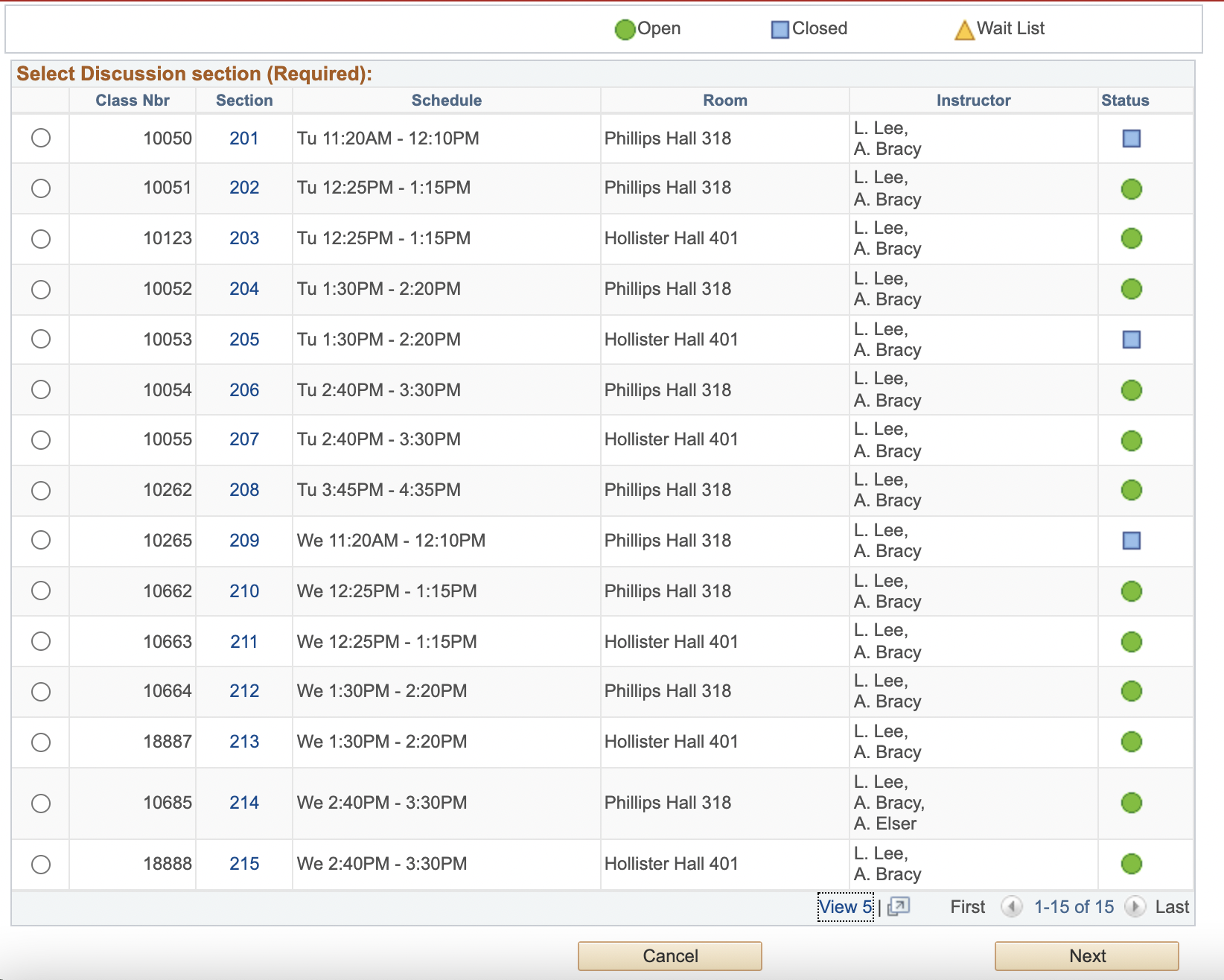The default view in Student Center only shows you a few of the available sections, so you might think there are only 5 or so available, as shown below. Click on the View All Sections text to have all sections revealed.
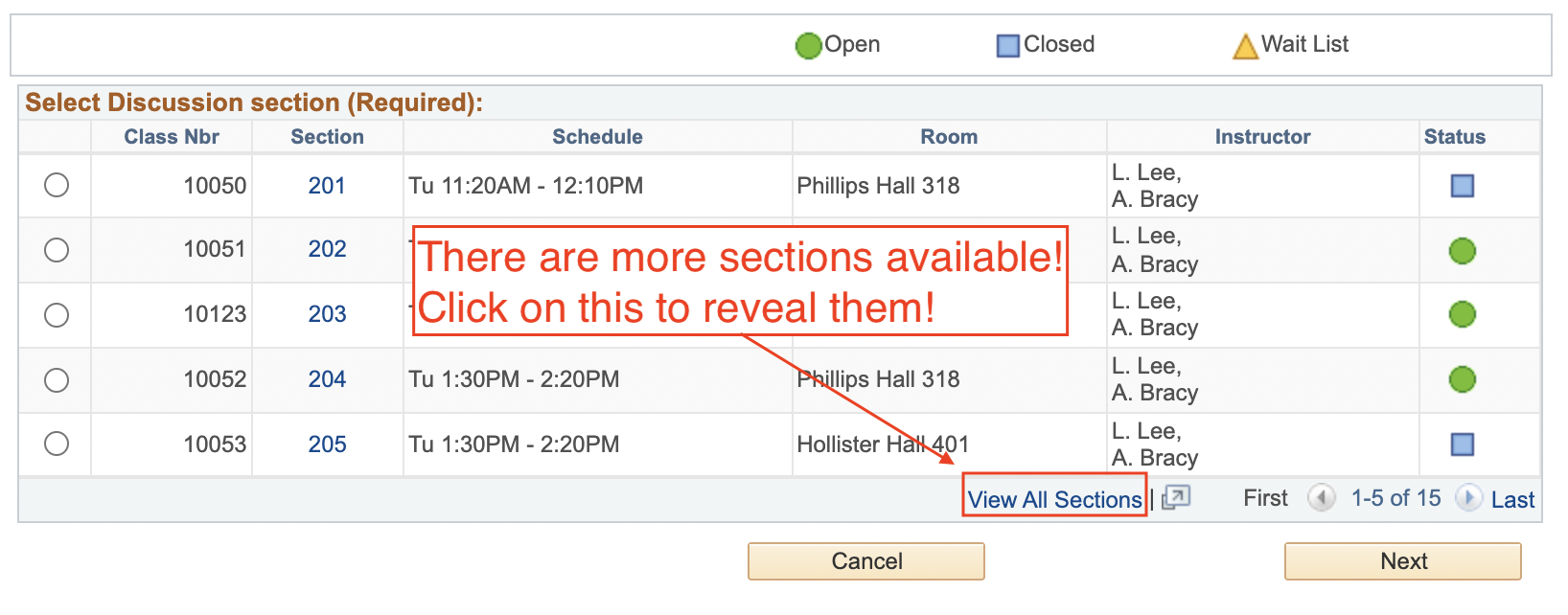
After clicking View All Sections, you should see all sections, of which there are typically at least a dozen (screenshot from Jan 19, 2022):