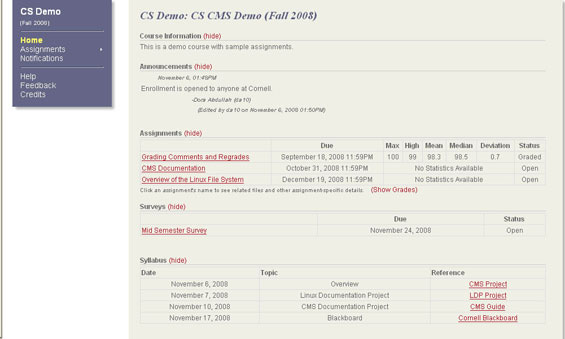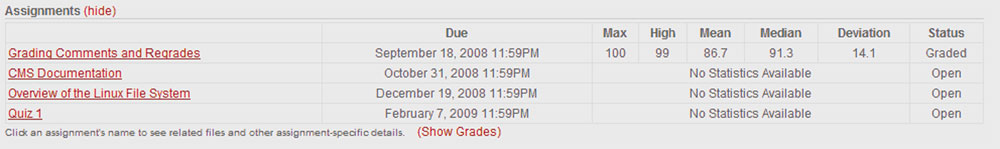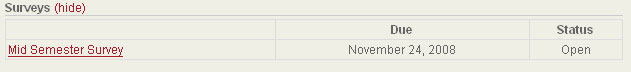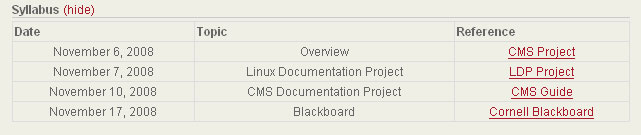|
Using CMSX for
Students
The Course Home Page The course home page is where you can find recent announcements, assignments and grades, and other course content.
In the Assignments table, you can find links to the individual Assignment pages for each entry. There are different types of assignments, including regular assignments with file submission as well as quizzes. This table also contains your available grades for all assignments, but they are hidden by default. Click the (Show Grades) link to see them. If Final Grades are released at the end of the semester, they will be available at the top of this page.
Surveys If your course has surveys available, they will show up under the Surveys section of the course home page. Click the survey title to take the survey.
Additional Course Content Your instructor may display additional information here as a collection of files and other content. For example, if your course has a syllabus, the documents will be available under a section called Syllabus located at the bottom of the course home page. Click the Reference title to view the document. This is just an example of the type of postings you can expect to see on a CMSX course home page.
|