|
Autograder Integration
Allows staff members to add an autograder link to each assignment that makes an HTTP request containing student submissions to the link supplied. Configuring the autograder 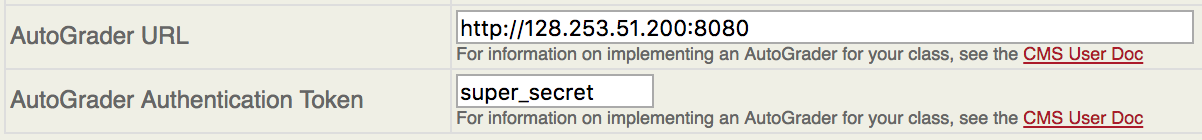
On the assignment edit page, enter a URL (including the http/https prefix) that all newly submitted files will be sent to. Only the newest files will be sent with each HTTP Request. You can also add an authentication token for security checks. To set up an Autograder for an assignment, an Autograder URL and Authentication token must be provided in the assignment definition. If there is no Autograder URL, then there will be no Autograder functionality. If there is an existing Autograder URL, then the system will send an HTTP POST request to the auto grader URL whenever a student or group submits an assignment. Format of the Request The Autograder expects no response, sends only the newest files for an assignment and is of content-type multi-part/form-data with only a single boundary(boundary can be found in the content-type header). The body will contain the form data with the following parts.
Below are examples of potential parts of a request body (note that the lines above and below each part are not part of the actual request body and only for visual effect in this document). An authentication token part may look like: --boundaryID Content-Disposition: form-data; name="auth_token" The authentication tokenA problem part may look like: --boundaryID Content-Disposition: form-data; name="problem_name_0" First_FileAn encoded file part may look like: --boundaryID Content-Disposition: form-data; name="First_File"; filename="First_File.pdf" Content-Type: application/octet-stream < Encocoded unreadable file >Sample Submission Data
|